Tip: click on the images below to enlarge them.
CafeTran on a Windows PC
See also The Window menu
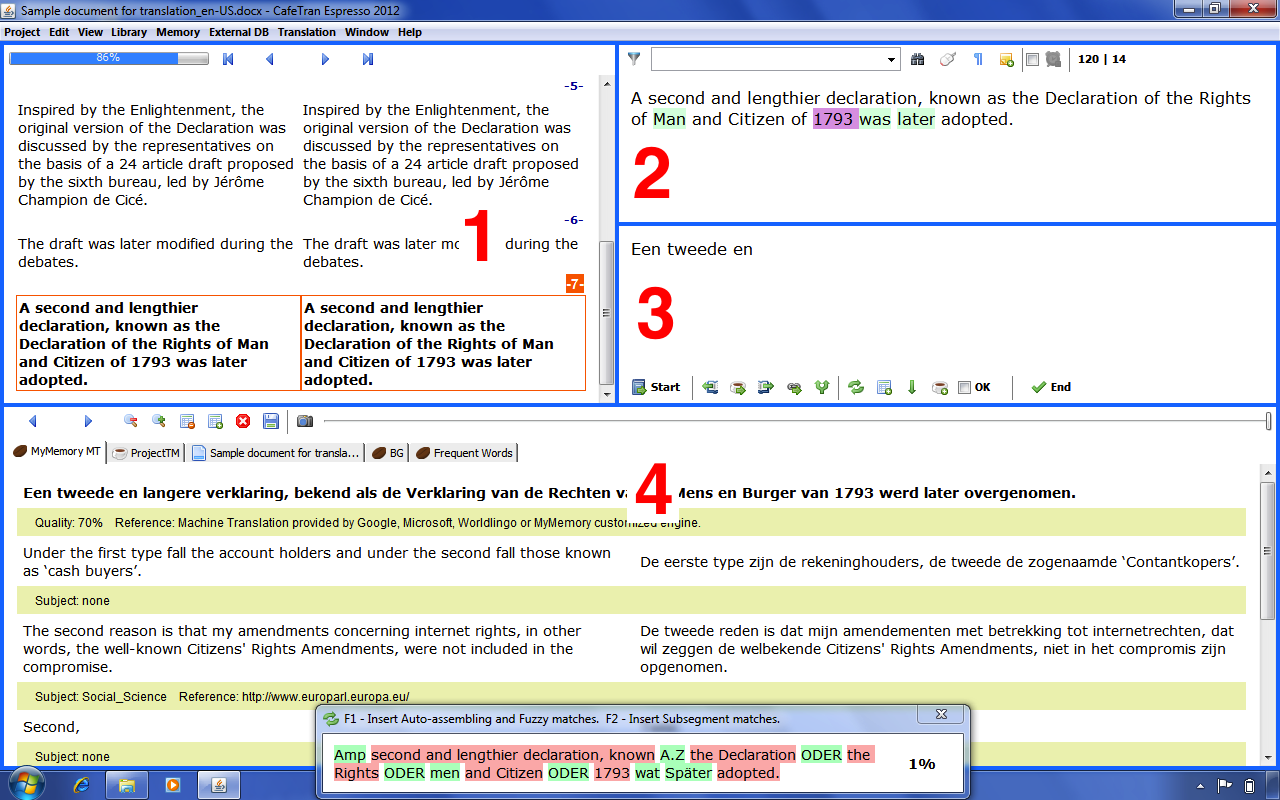
Click to enlarge
1 The Grid
Dark roasted CafeTran – Japanese blend
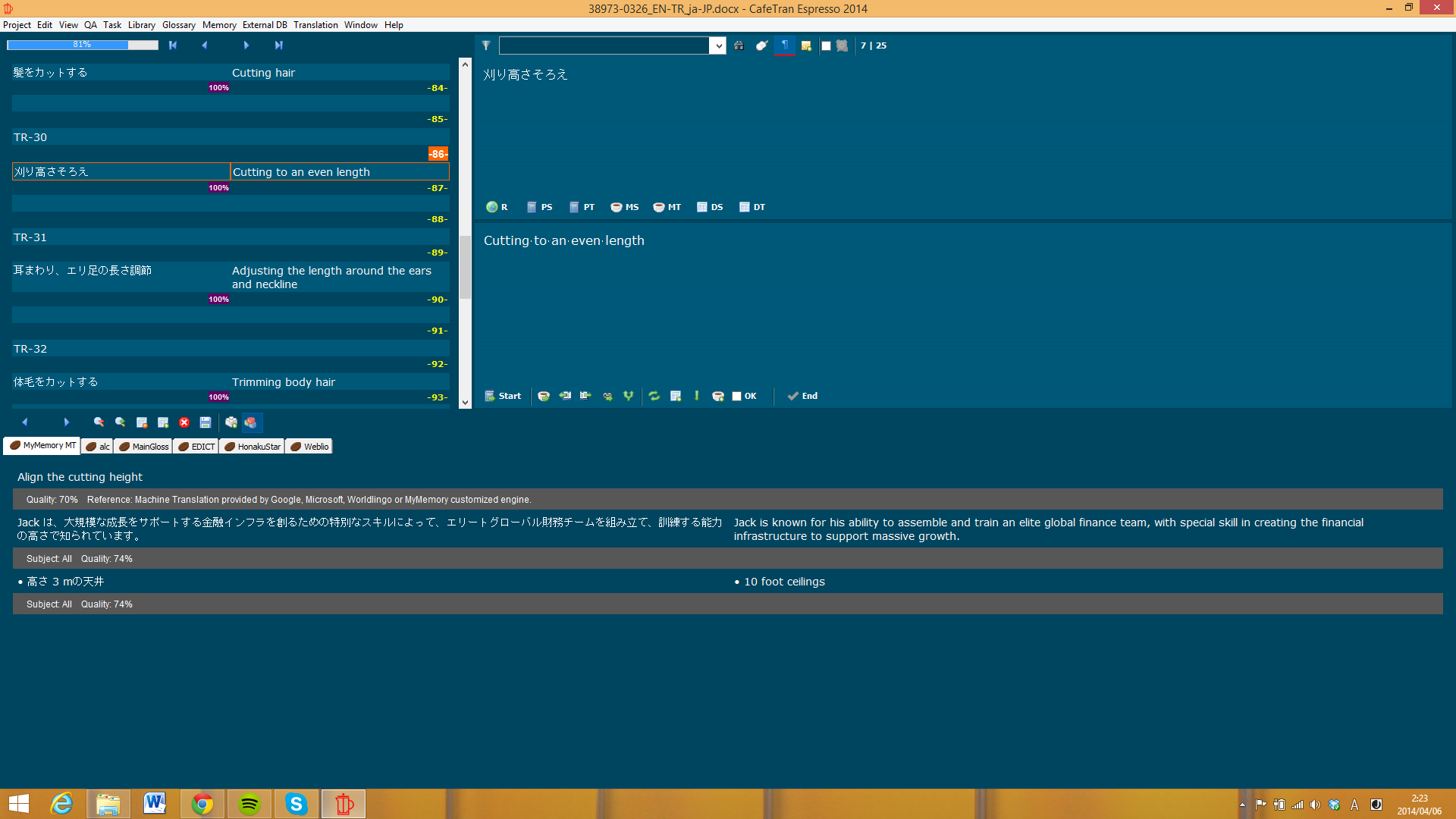
Thanks Jason Daniels!
CafeTran on a Mac
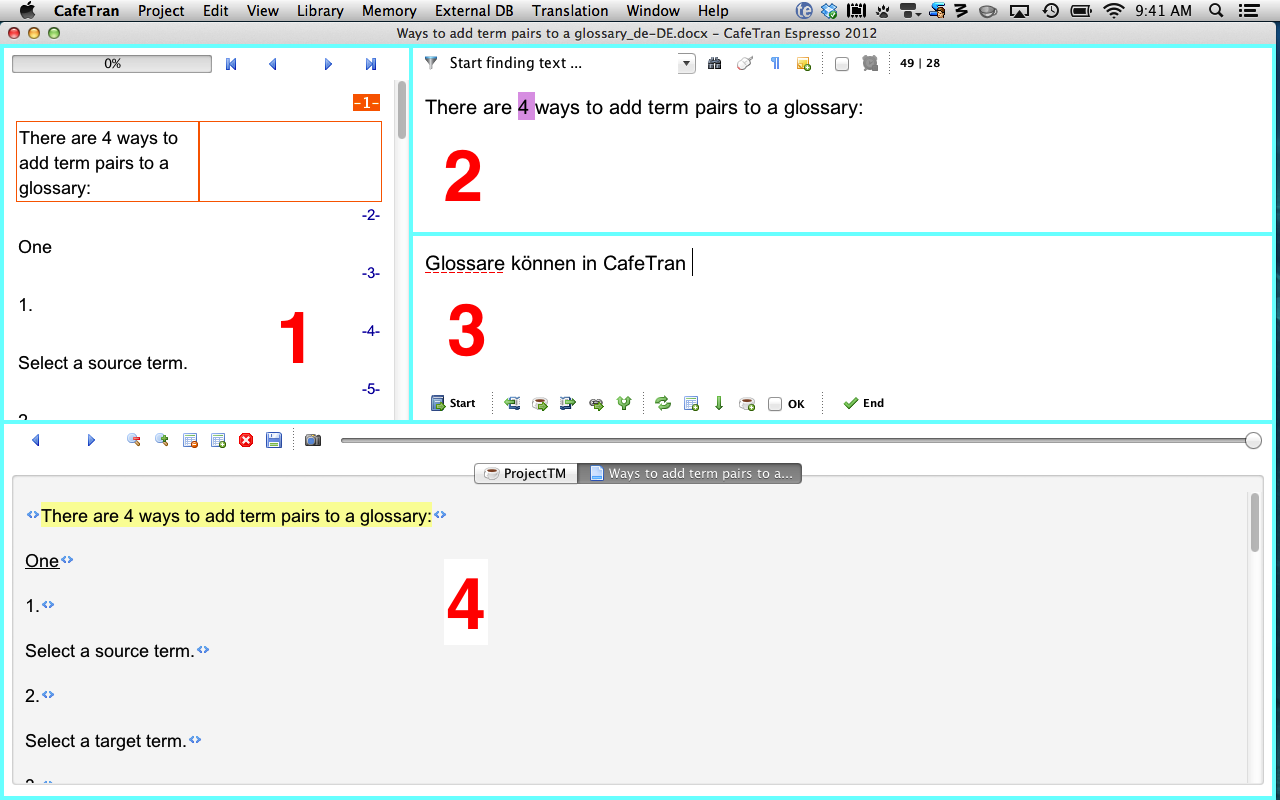
Click to enlarge
CafeTran on a Linux System
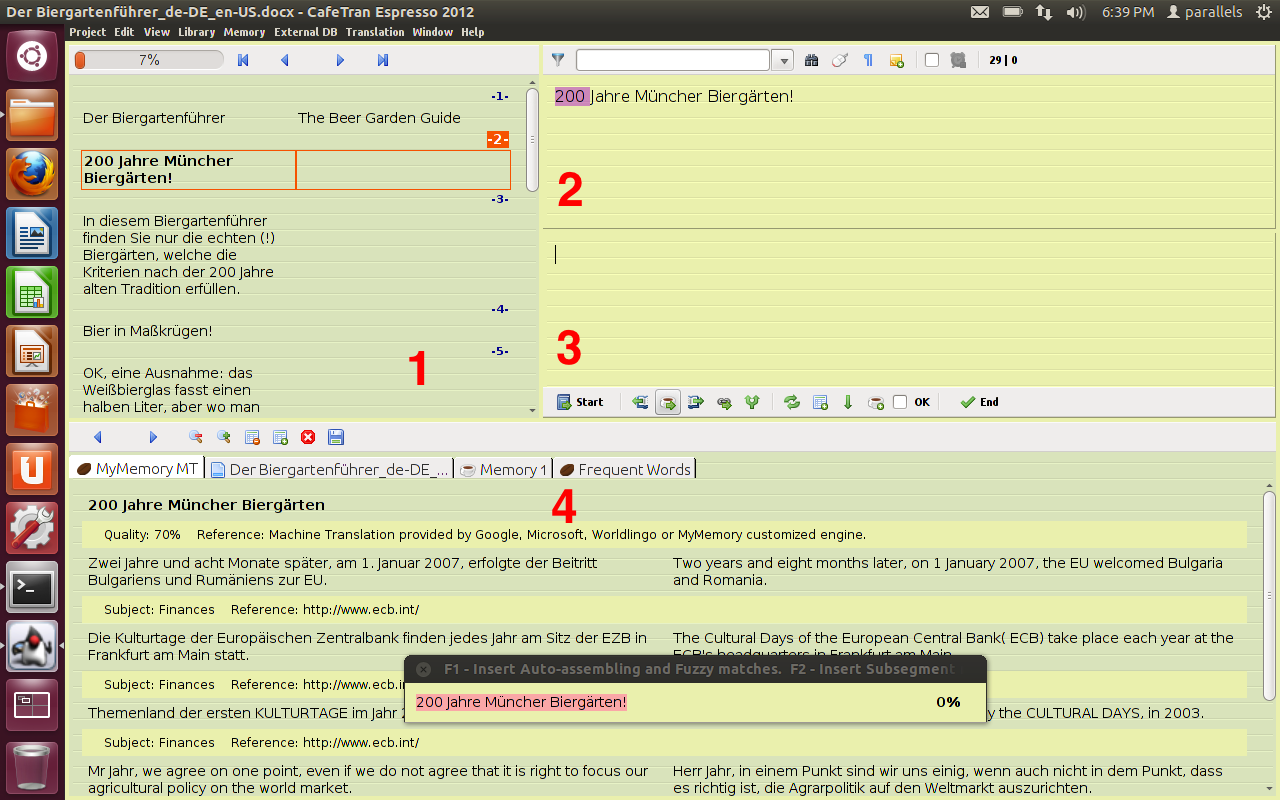
Click to enlarge
Fullscreen, no toolbars, no borders
(no distractions)
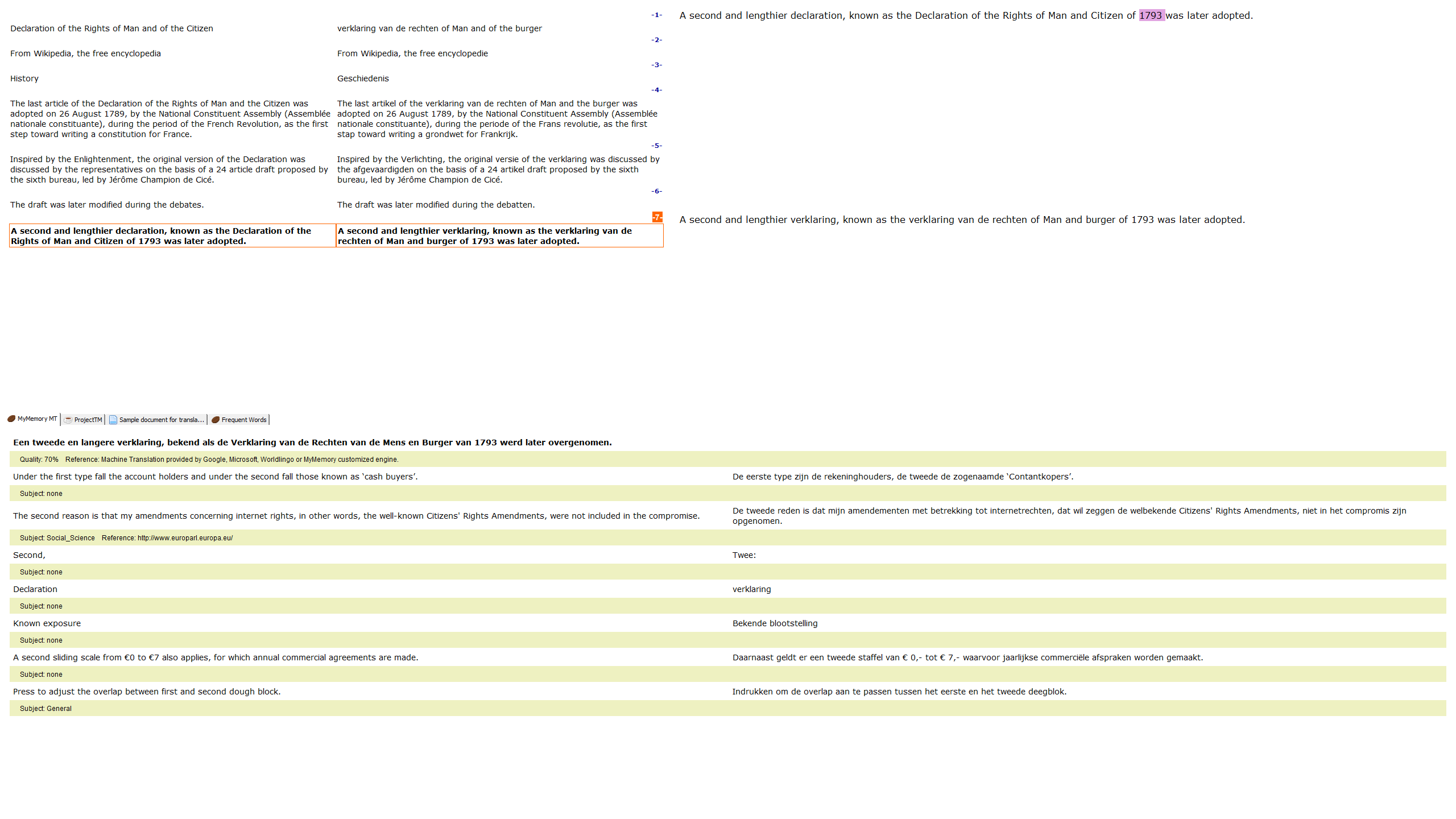
Click to enlarge
CafeTran on Windows 8
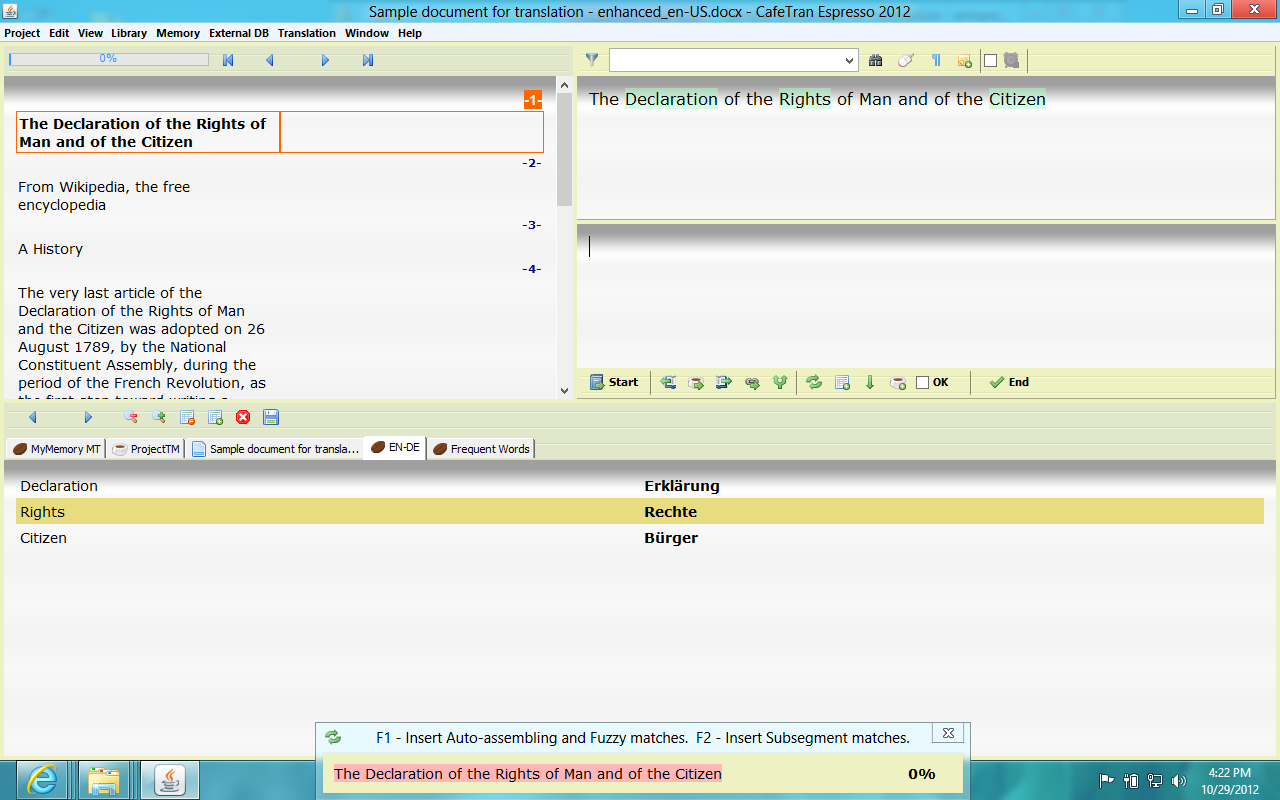
Click to enlarge
Customised layout on Windows 8
(courtesy of Michael Beijer)
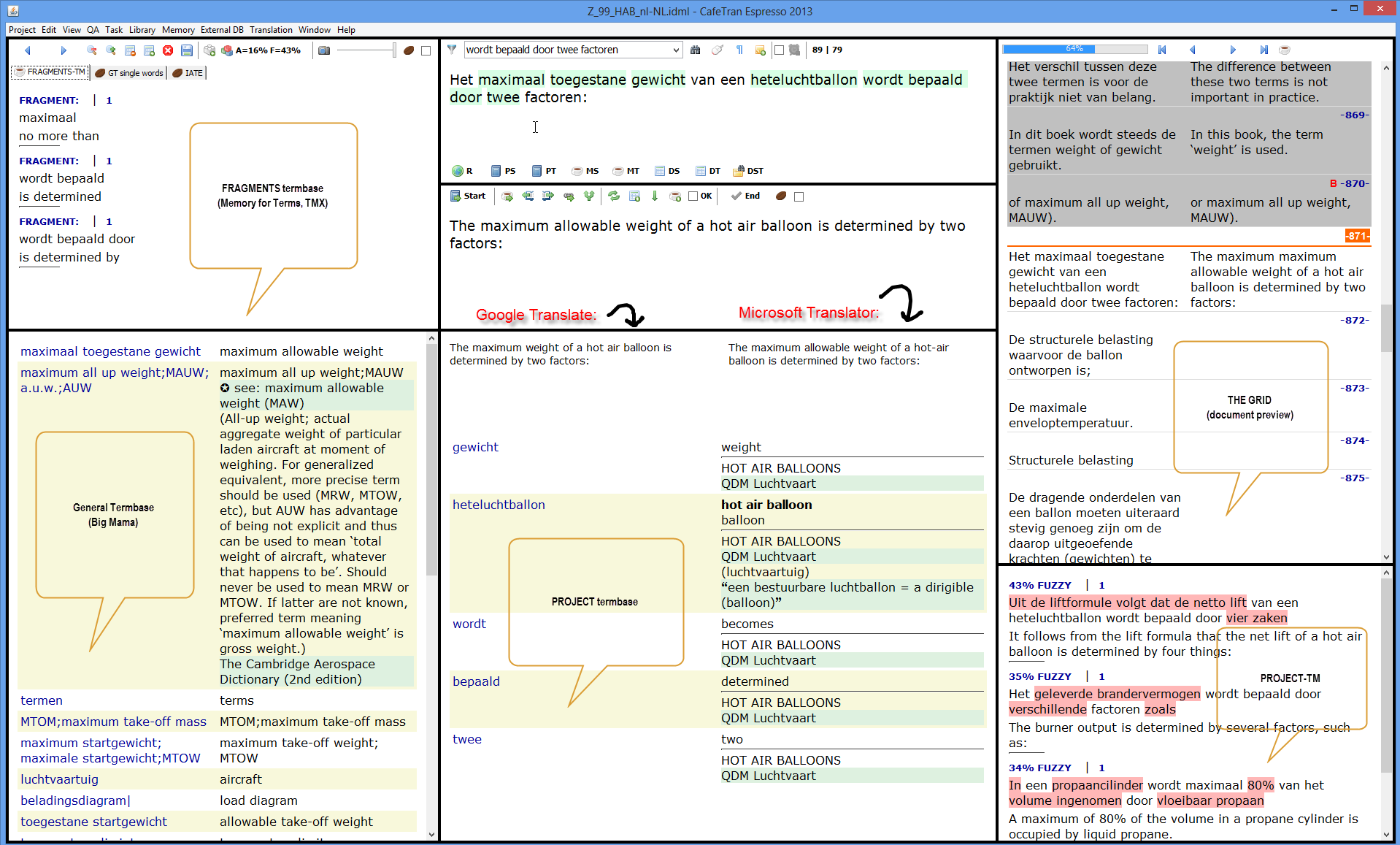
Click to enlarge
info: Windows 8 - 64-bit, 9 GB RAM assigned to CT.
CT Resources (clockwise. starting from top left)
– Fragments termbase (Memory for Terms, TMX) (for segments)
– (also in Tabbed Pane:) IATE, Google Translate for single words, and MS Langauge portal
– Google Translate & Microsoft Translator (under Target Segment Box)
– The grid (document preview)
– Project TM
– Project termbase (tab-del. Glossary)
– General termbase (Big Papa)(tab-del. Glossary)
Split screen setup on a 27" iMac
(courtesy of Hans van den Broek)
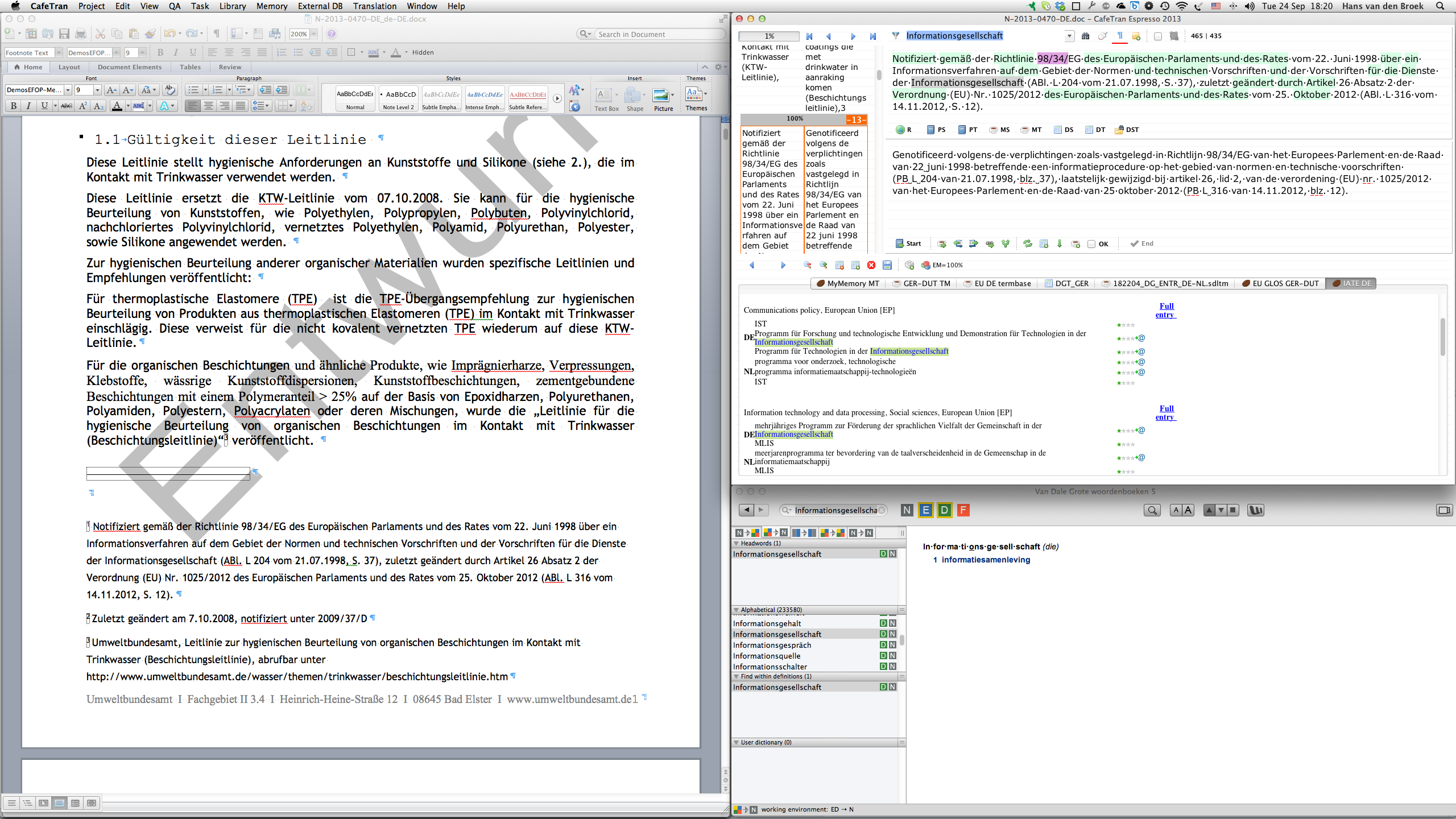
Click to enlarge
info: iMac 27", 10 GB RAM assigned to CT.
Left half of screen: Original document
Right half: CT and main (local) dictionary
Resources (L to R)
– MT: MyMemory
– General TM for segments and terms (Big Mama), TMX
– Subject specific TM for terms, TMX
– DGT (2 million segments), external database
– Client’s TM (SDLTM)
– General EU glossary, tab-delimited
– IATE (Internet resource)