Using auto-assembling
CafeTran can insert fragments from your current project, from the attached Translation Memory and from your glossary or Terms Memory into your target segments. This is called auto-assembling.
- From the Edit menu choose Options | Auto-assembling
When using auto-assembling, you have two options:
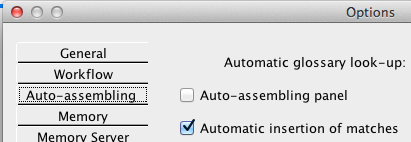
- Tick the Auto-assembling panel box, when you want to see the auto-assembling results first, before inserting them (semi-automatic auto-assembling).
- Clear this checkbox and make sure the Automatic insertion of matches checkbox is ticked when you want to use auto-assembling in full-automatic mode: all recognised fragments are automatically inserted into your target segment.