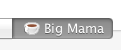Creating a new Translation Memory
There are several ways to create a new Translation memory:
Creating a New Memory via the Project Manager
- In the Project Manager check the New Memory: ProjectTM box in the Memory for Segments group to create a new memory named ‘ProjectTM’.
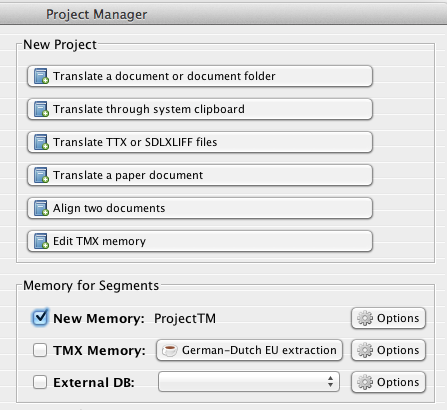
Creating a New Memory via the menu
- In the menu bar open the Memory menu.
- Choose New memory.
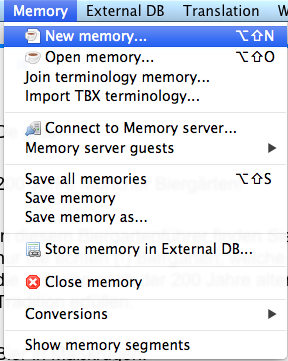
The New Memory dialog is displayed
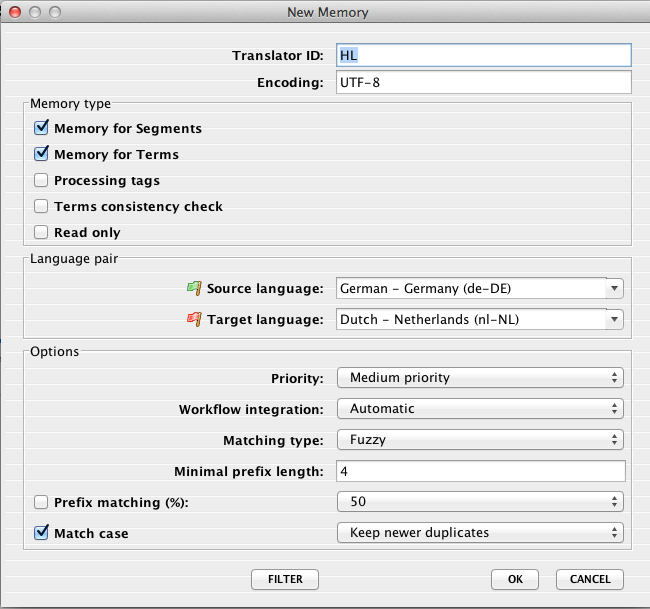
- Make the necessary adjustments, see The TMX memory dialog.
The New Memory is created
The new TM is created and named ‘Memory 1’. Its name is displayed in the tabbed pane:
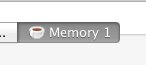
Renaming the New Memory
In the Memory menu choose Save memory as…:
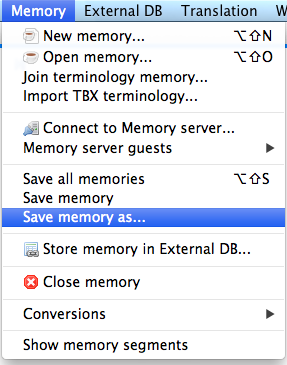
The Save memory dialog is displayed
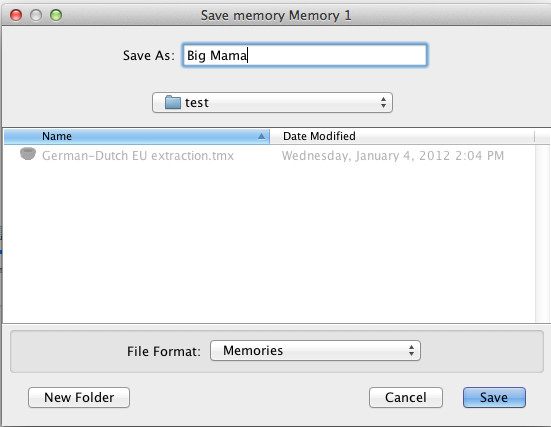
- Enter the new name in the Save as field.
- Confirm with Save.
The new name is displayed in the tabbed pane: