The Library menu
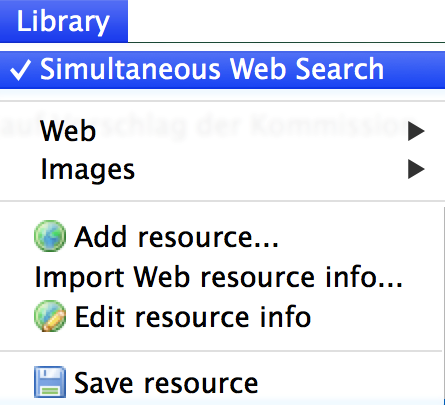
- Simultaneous Web Search
- Check this menu item to let CafeTran search in multiple web resources at the same time.
- Web
- Choose one of the many (collection is still growing) pre-installed web resources or define your own web resource.
- Images
- Load an image into the tabbed pane when using the image workflow.
- Add resource…
- Create a new resource definition file (*.res). These resources are stored in:
/Applications/CafeTran.app/Contents/Resources/Java/infos/resources/ (Mac)
c:\Users\Geronimo\Documents\CafeTran\Infos\Resources (Windows)
- Import resource info
- Import a resource info from a colleague or from the web. CafeTran can import from resource settings from IntelliWebSearch.
- Edit resource info
- Make modifications to existing resource definition files.
- Save resource
- Save a resource definition after any modification.