Stacking and prioritising glossaries
Here are four different glossaries opened as tab-delimited text files in TextPad:
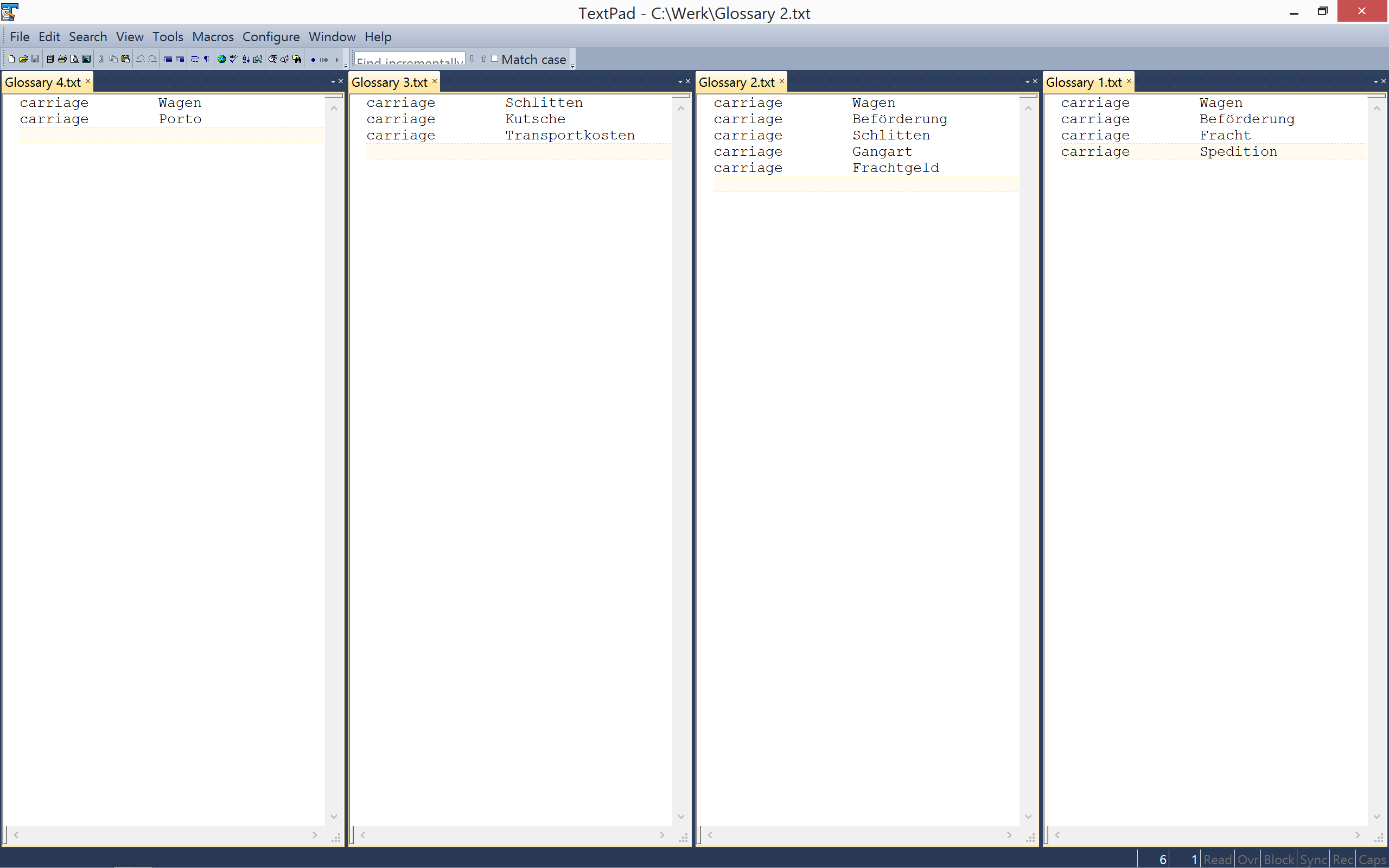
The newest term pair is positioned at the end of each list. CafeTran will consider this term pair as the one with the highest priority when inserting a translation via auto-assembling. There are two ways to override this auto-assembling priority:
- Write all different target terms in the same line, separating them with semi-colons. Place the target term that should be auto-assembled directly after the tab.
- During the translation session: use the context menu to select the preferred target term (once or for the rest of the session).
The same four glossaries opened in CafeTran, with three different priorities:
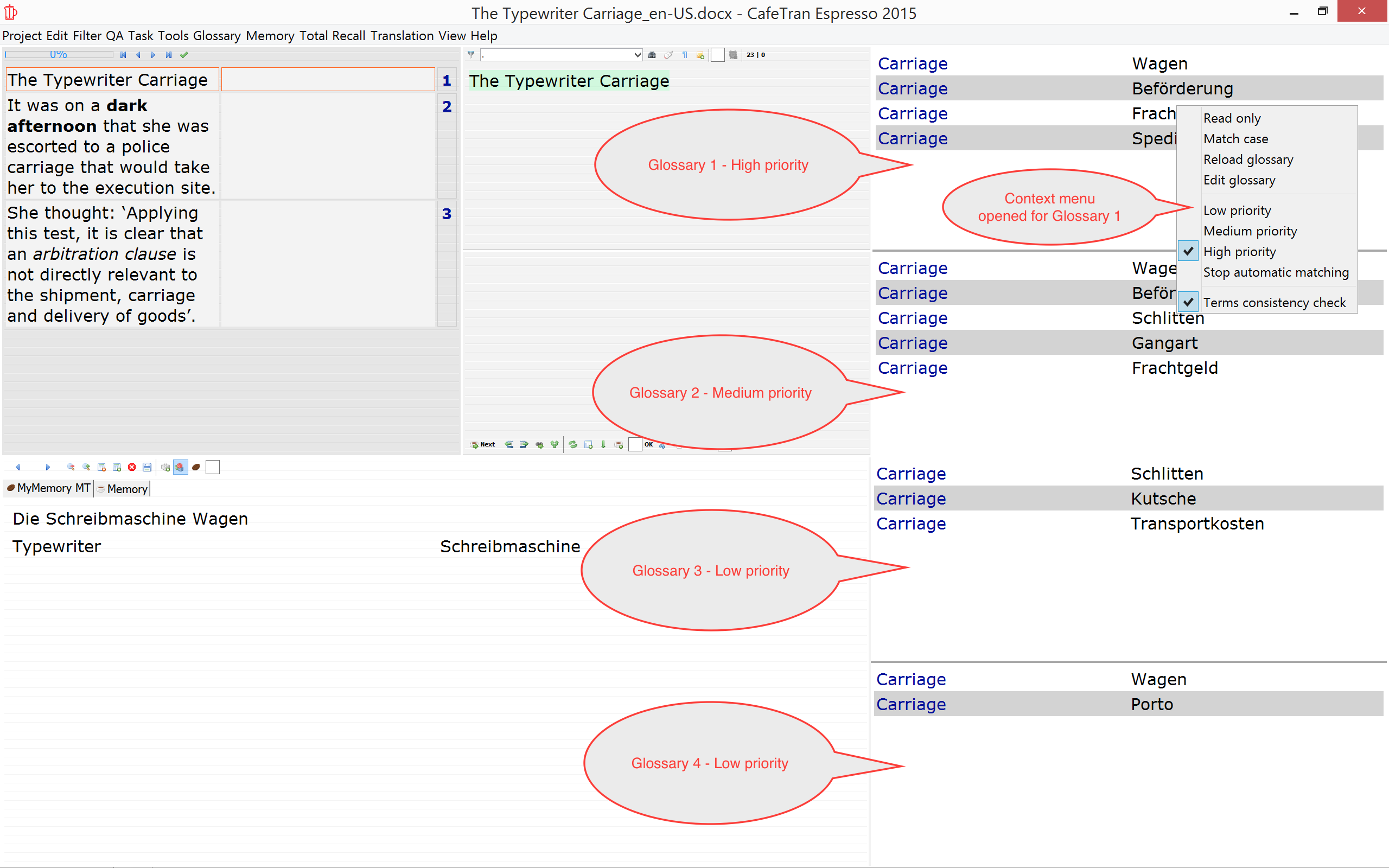
Want to use this layout? In this video you can see how it was created.