Option Glossary
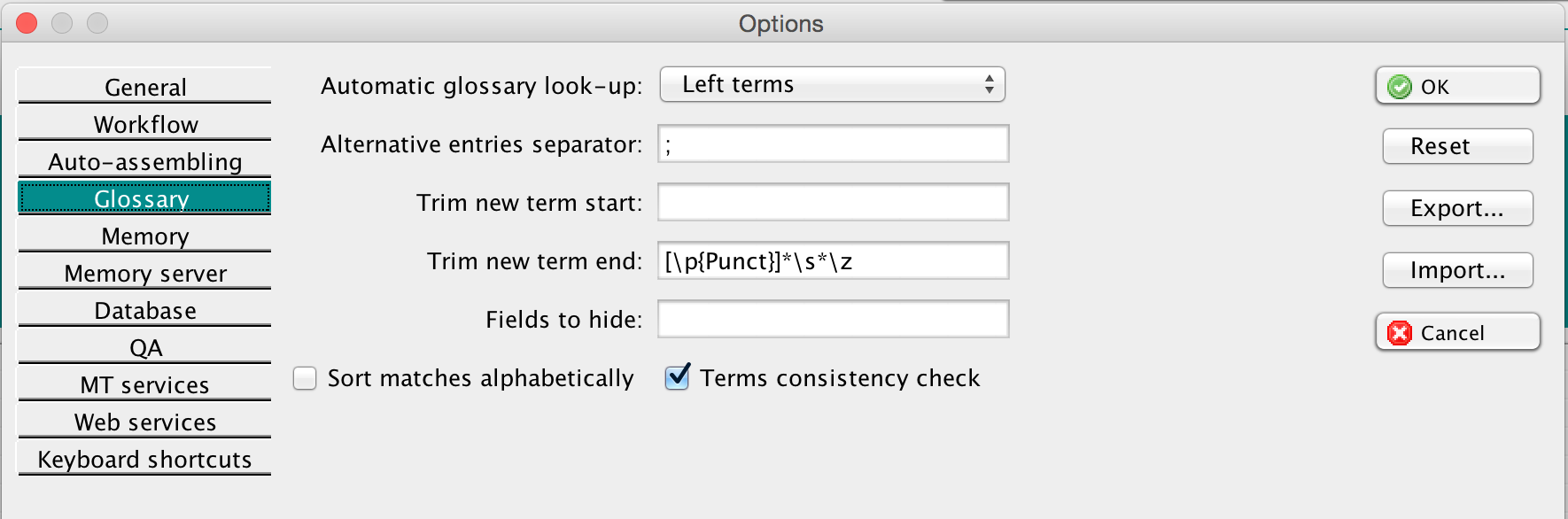
- Automatic glossary look-up
- Choose the source language column of glossary entries for automatic look-up. If the Left terms option is set, the program searches in the left column terms. If the Right terms option is set, the program searches in the right column terms. Left and Right terms selection makes CafeTran look up in both columns simultaneously.
- Alternative entries separator
- You can define the character that is used in your glossaries to separate alternative at the left-hand or right-hand side of the tab character. The default character is a semicolon ‘;’ (in the past it was a pipe ‘|’). See also: http://cafetran.wikidot.com/alternative-target-terms
- Trim new term start
- When adding a new term to the Translation Memory or Glossary you may wish to remove certain characters at the start of the term. The definition of the characters for removal has the form of the regular expression. The trimming function is activated in the menu Translation | Options | Trim new terms. Use this setting to exclude chapter numbers etc. when adding terms without making selections first: \A([0-9]*[\p{Punct}]*\s*)+
- Trim new term end
- When adding a new term to the Translation Memory or Glossary you may wish to remove certain characters at the end of the term. The definition of the characters for removal has the form of the regular expression. The trimming function is activated in the menu Translation | Options | Trim new terms. Use this setting to exclude punctuation marks etc. when adding terms without making selections first: [\p{Punct}]*\s*\z
- Fields to hide
- Define the fields (separated by a ??) that should be hidden in … (dialogue box??)
- Sort matches alphabetically
- This option allows you to specify whether matches in the glossary pane are displayed alphabetically (making it easier to scan through a full glossary pane in search of a particular term), or in the order in which the corresponding terms in the source segment pane appear.
- Terms consistency check
- Check this box to … See also: http://cafetran.wikidot.com/checking-the-terms-consistency and http://cafetran.wikidot.com/the-qa-tab