How to create a background memory (AKA Big Mama, BM)?
Even when you are in the habit of keeping separate TMs for different subject fields or individual clients, you can still query them all together with little effort, and without the need of changing the organisation of your work or moving or renaming any TMs or folders.
- Start a new CafeTran translation project.
- From the Translation menu choose Merge memories….
- Navigate to the top level folder that contains all your TMX files (either organised per client, per subject field or per whatever …).
- In the New Memory dialogue box make any necessary adjustments.
- Click on the OK button.
- Now comes the important part: lean back, put your hands on your knees and wait.
After some time (depending on the number of TMs, their size, the speed of your computer etc.) you will see a dialogue box, displaying the number of segments that have been merged:

Since this BM contains all your translation projects so far, you may want to condense it (thus freeing RAM memory and increasing the speed of queries).
From the Task menu choose any relevant task:
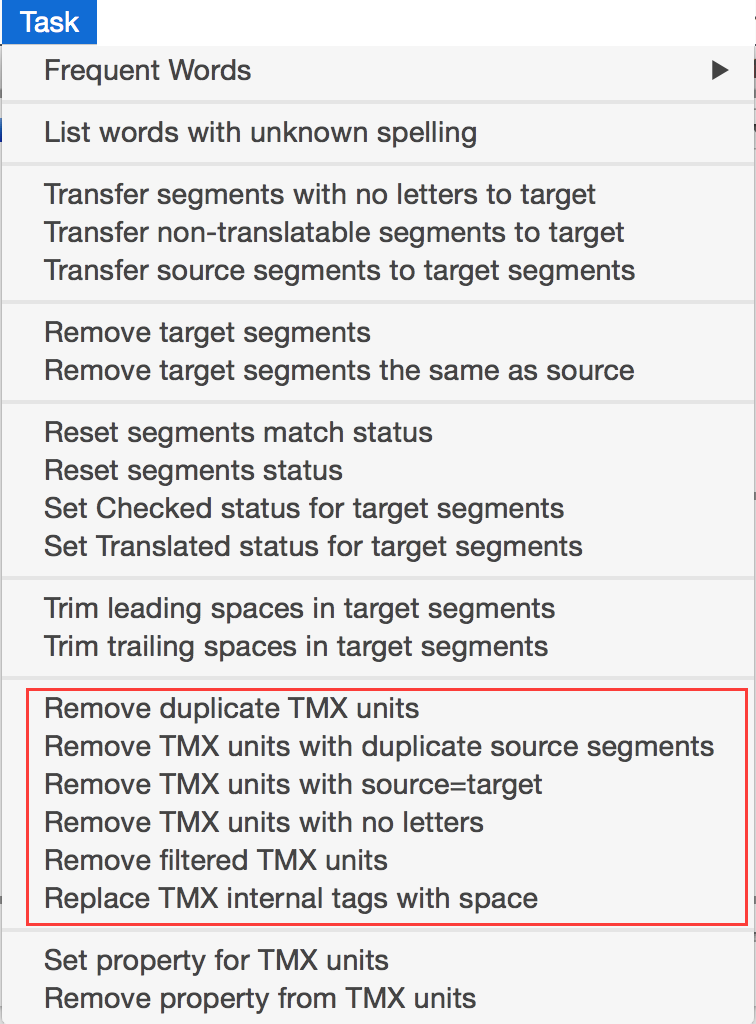
Note that you have to be patient here too!
When a task has been executed, you will see a confirmation:
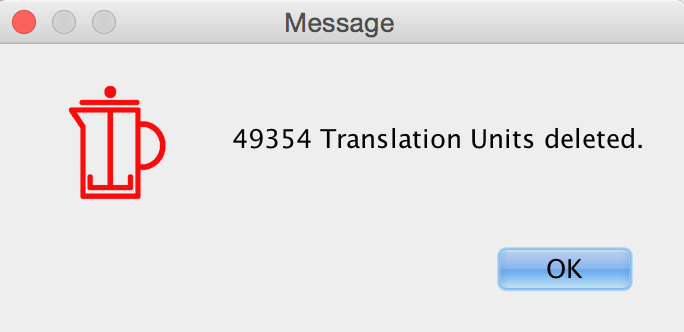
Integrating the BM into your personal workflow
For concordancing purposes only
- Load the BM in read-only mode (to save RAM memory).
- Use icons MS (Memory Source Segments) and MT (Memory Target Segments) in the source language pane on any selection in the source or target language pane or
- Use the Find and Replace dialogue box with these boxes checked:
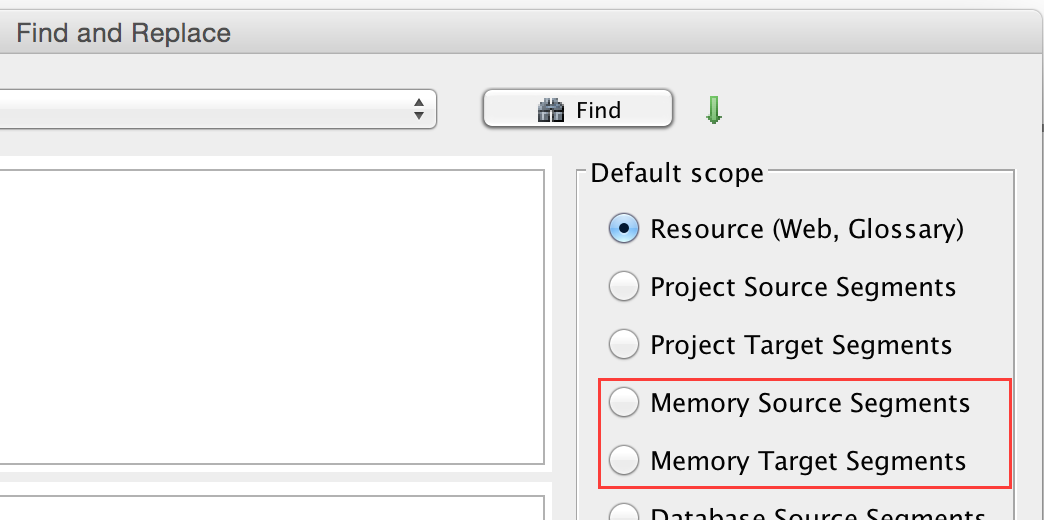
For segment matching too
See: Using Translation > Pretranslate