Instructions for adding the DGT MT to the external database
(parts by H. vd Broek)
Introduction
Since November 2007 the European Commission's Directorate-General for Translation has made its multilingual Translation Memory for the Acquis Communautaire, DGT-TM, publicly accessible in order to foster the European Commission’s general effort to support multilingualism, language diversity and the re-use of Commission information. More...
Importing DGT files into CafeTran's Total Recall database
- Start CafeTran.
- Open/create a translation project with the same language combination as the DGT files that you want to import in a new table.
- From the Total Recall menu choose New table….
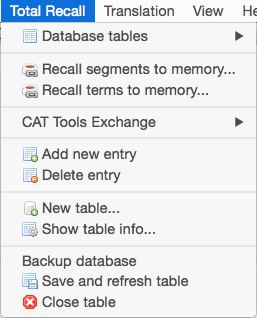
- Name the database.
- If you don't need the columns Subject, Notes, Context, you can delete them.
- Select a language pair.
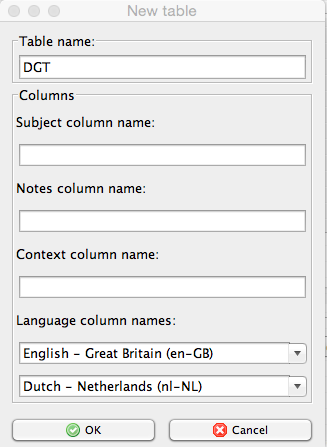
- Select the right table to open it.
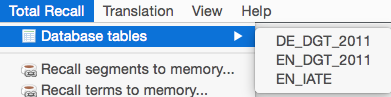
- Load from TMX memory…
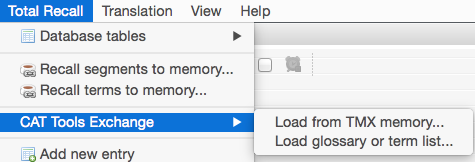
This may take a while.
When ready, Save and refresh (probably not necessary, but you never know)
- Start searching, and be amazed
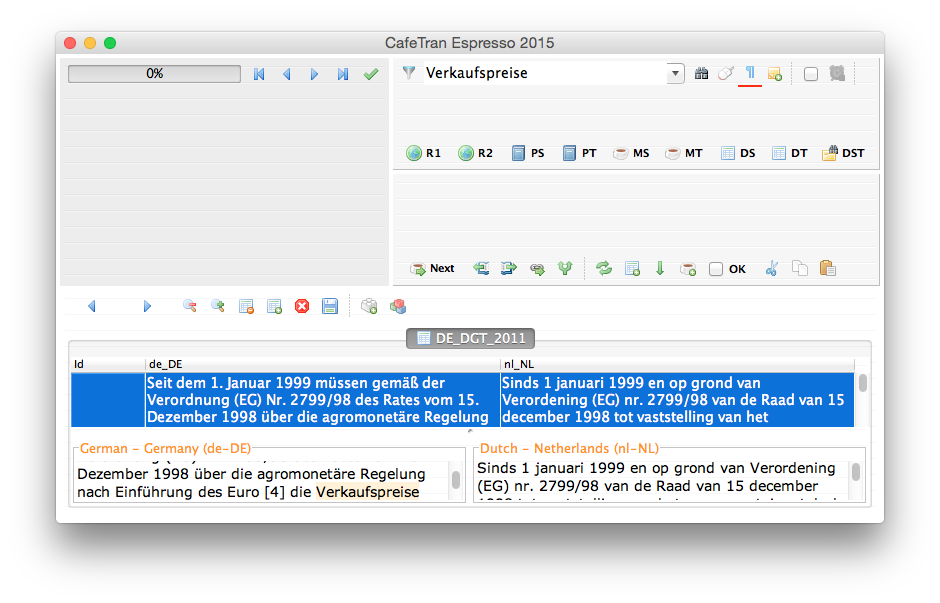
Searching broad versus narrow
In order to execute narrow searches, surround your query with with straight, double quotation marks ("….").
| Query | Result |
|---|---|
| nach Einführung | Show all segments with nach and Einführung |
| "nach Einführung" | Only show them in combination, so not nach der Einführung |