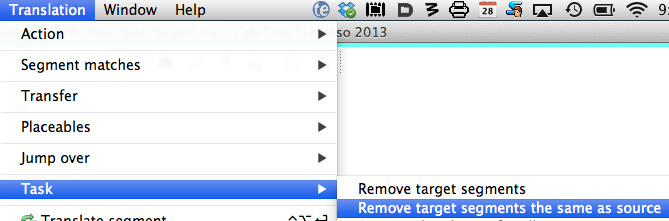Translating Trados TTX Files
Step 1: Ask your client for pre-segmented TTX files.
You can avoid this step by doing it yourself. You only need a demo version of Trados 2007:
- Open Translator's Workbench with an empty (dummy) translation memory.
- From the Trados' Tools menu, choose Translate. Drop the files into the left pane box.
- In the Translate Files dialog box, enable Segment unknown sentences.
- If you "translate" a TTX file with an empty translation memory, and with the option Segment unknown sentences, Translator's Workbench will insert the proper segment boundaries you need (and that will be preserved) in CafeTran.
Note: You can also use any other more recent Trados version, but this might imply extra steps.
Step 2: From the Program Manager select the right button:
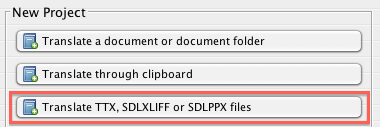
Step 3: Navigate to the TTX file:
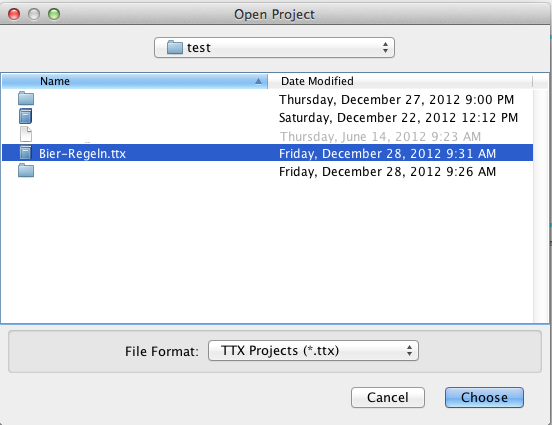
Step 4: Empty all untranslated target segments: