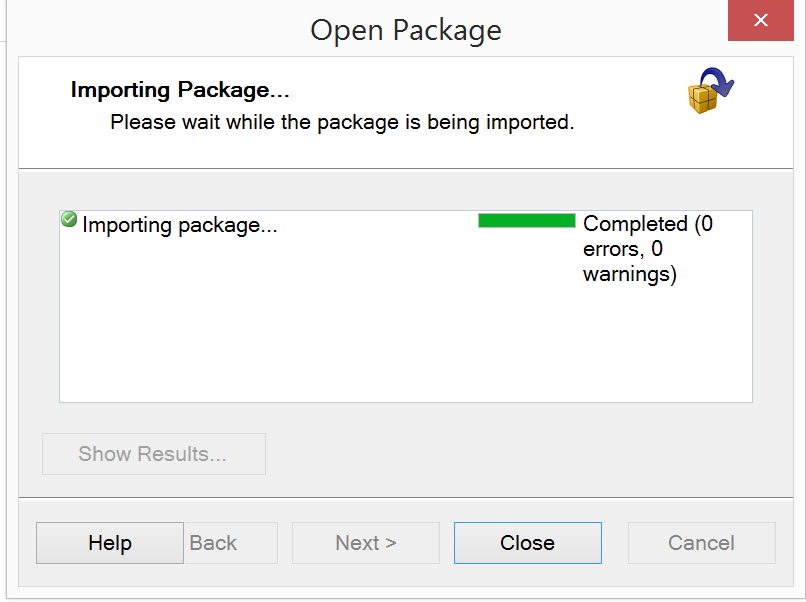When you have finished your translation of a Studio package, you can send it either as an SDLRPX package or as a partly or fully translated SDLPPX package. The latter might be confusing for your client, since he will be expecting a SDLRPX file. The difference between these two file formats is that SDLPPX files contain the TM, while SDLRPX files do not.
You can use the Send as SDLPPX for forwarding to colleagues (or for yourself as an easy option to continue your work on a second computer).
Of course you can only create this kind of Studio packages from Studio packages, not from scratch!
Creating an SDLRPX package
- Choose Project > Convert project > To Package:
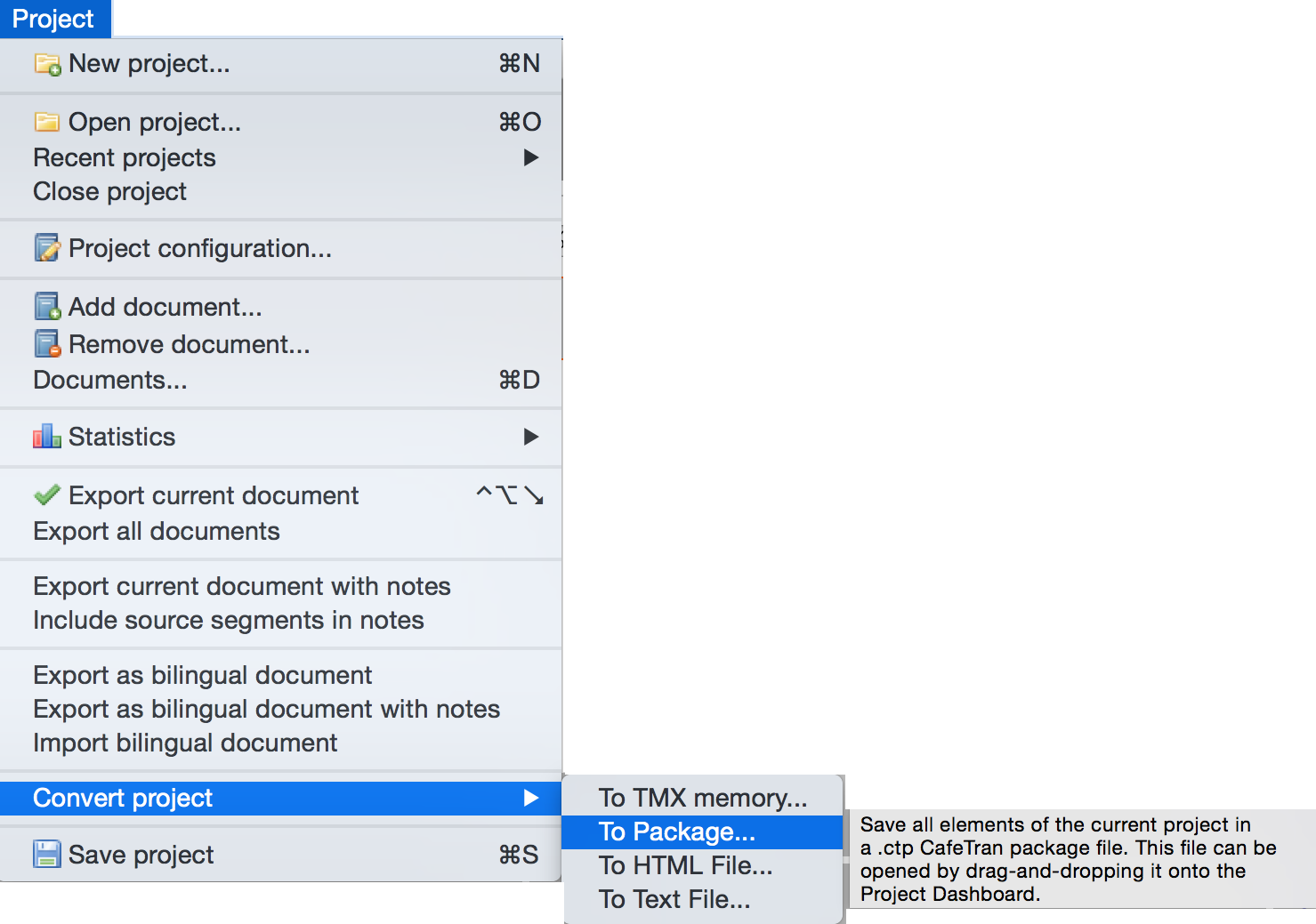
- Click the left button:
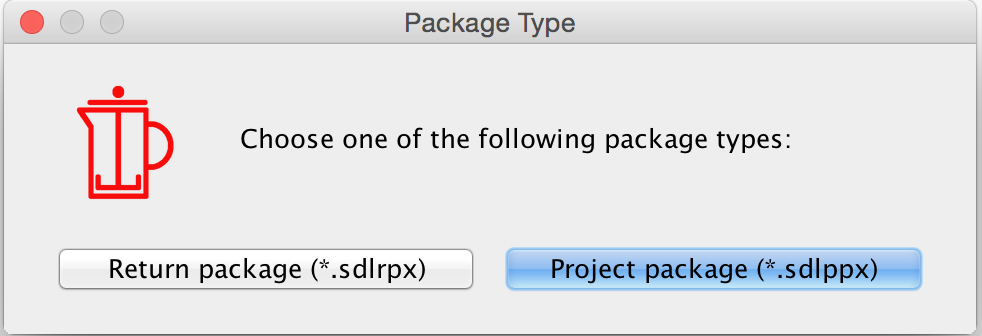
- Click Save:
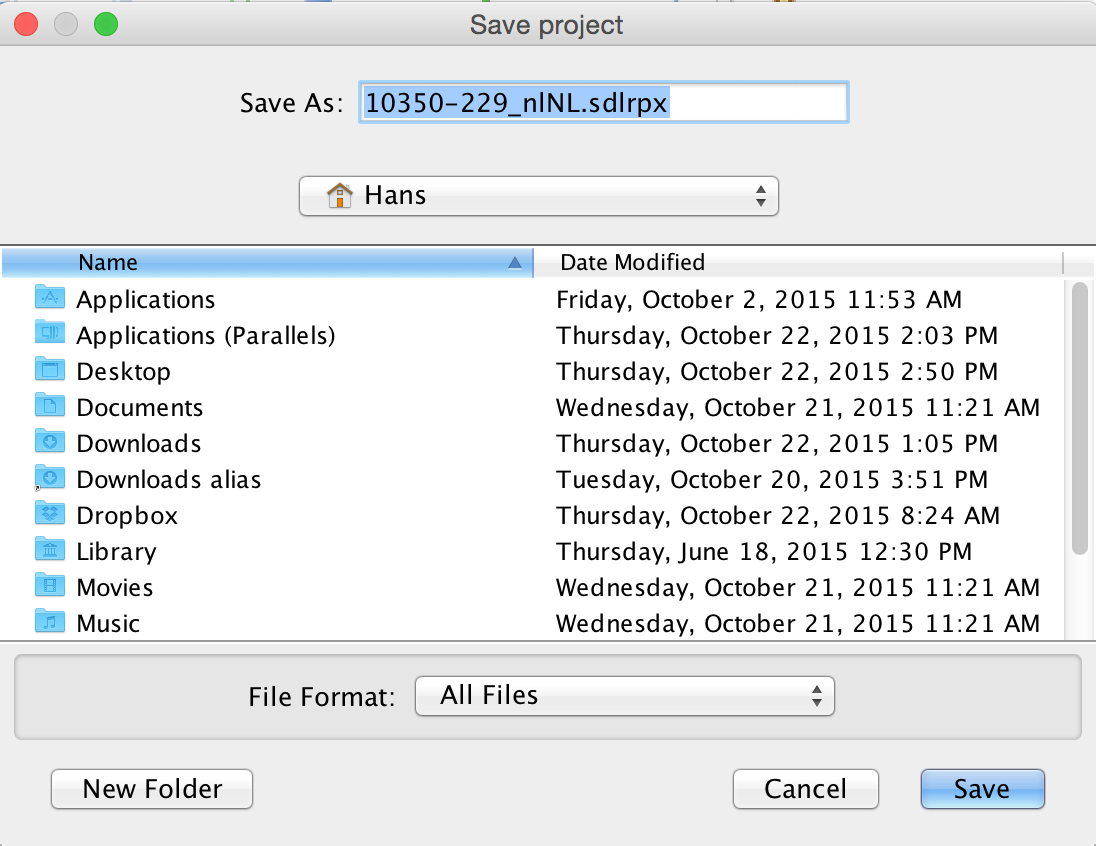
Creating an SDLPPX package
See the warning above.
- Click the right button to save the project as an SDLPPX package:
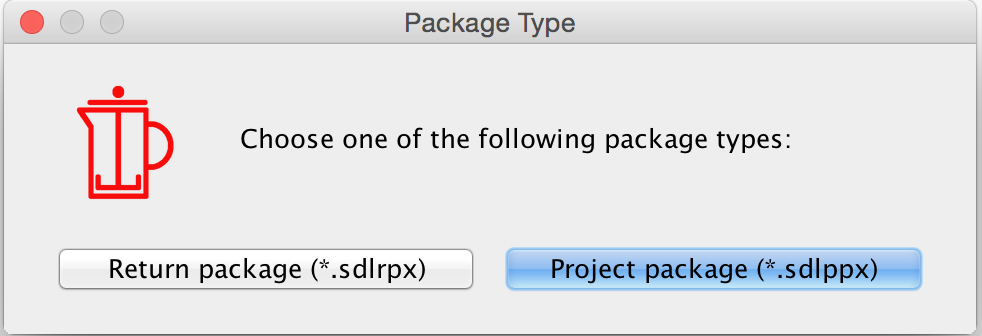
to get:
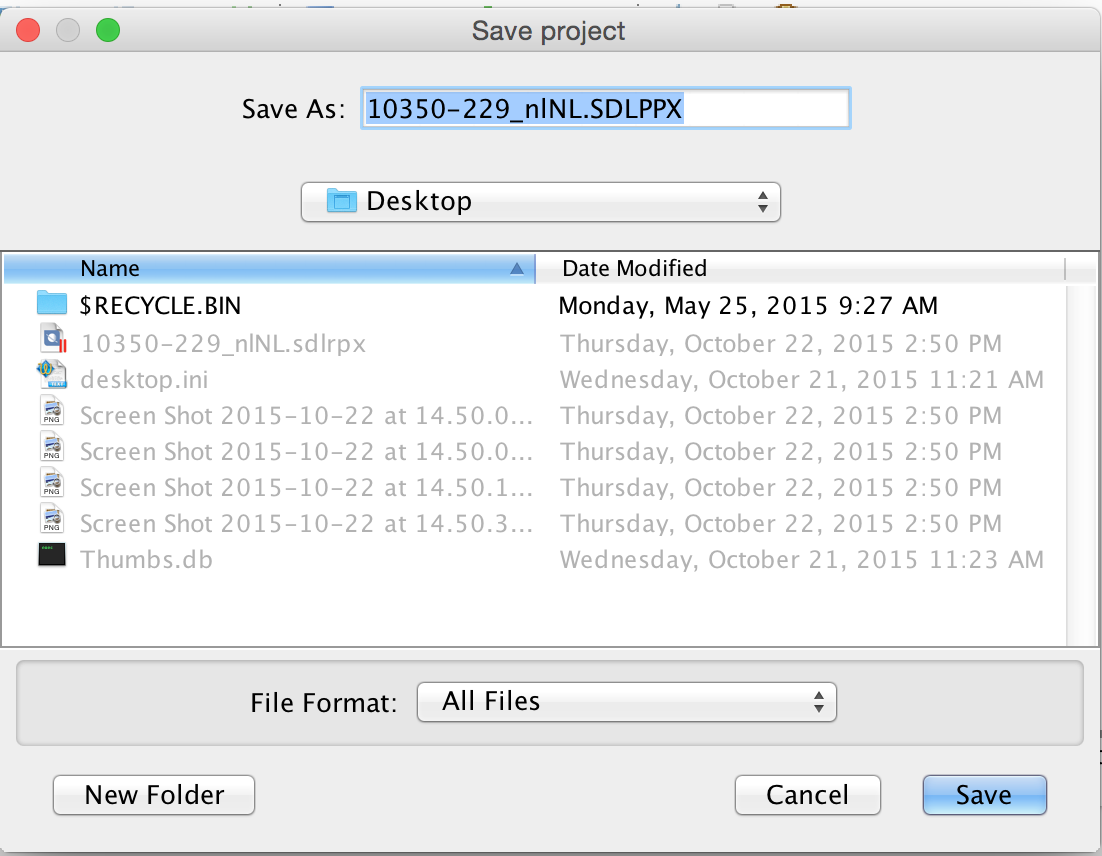
PLEASE NOTE: In Studio, in order to open an SDLPPX package created by CafeTran, the originating project has to be present.
If not, you get this error message:
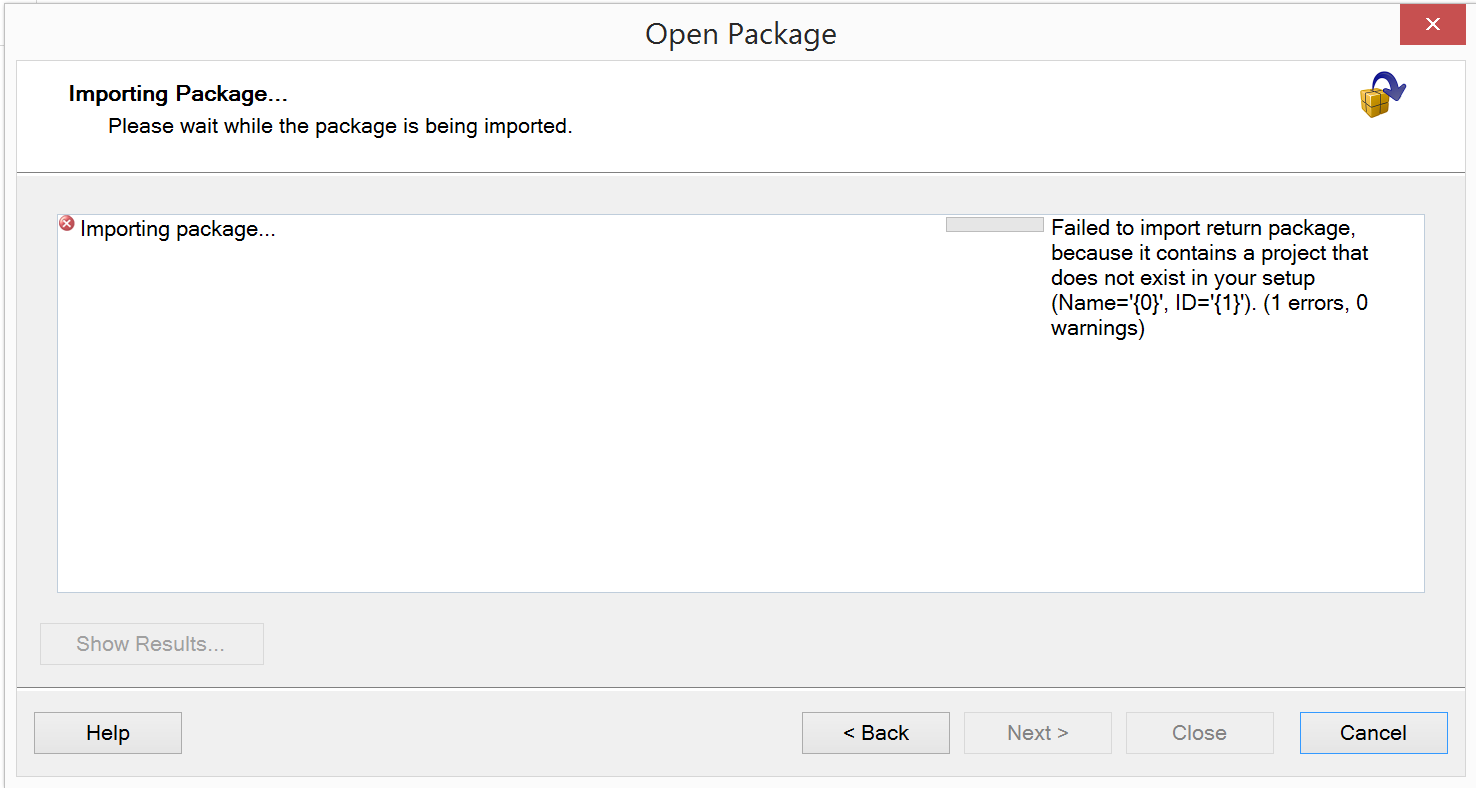
If the originating project is present in Studio, opening the SDLPPX package created by CafeTran results in this message: