Translating only the new segments in Transit projects
Excluding segments that already have been translated in Transit
You need Transit for this
In Transit:
- Filter on segments that have the status Translated:
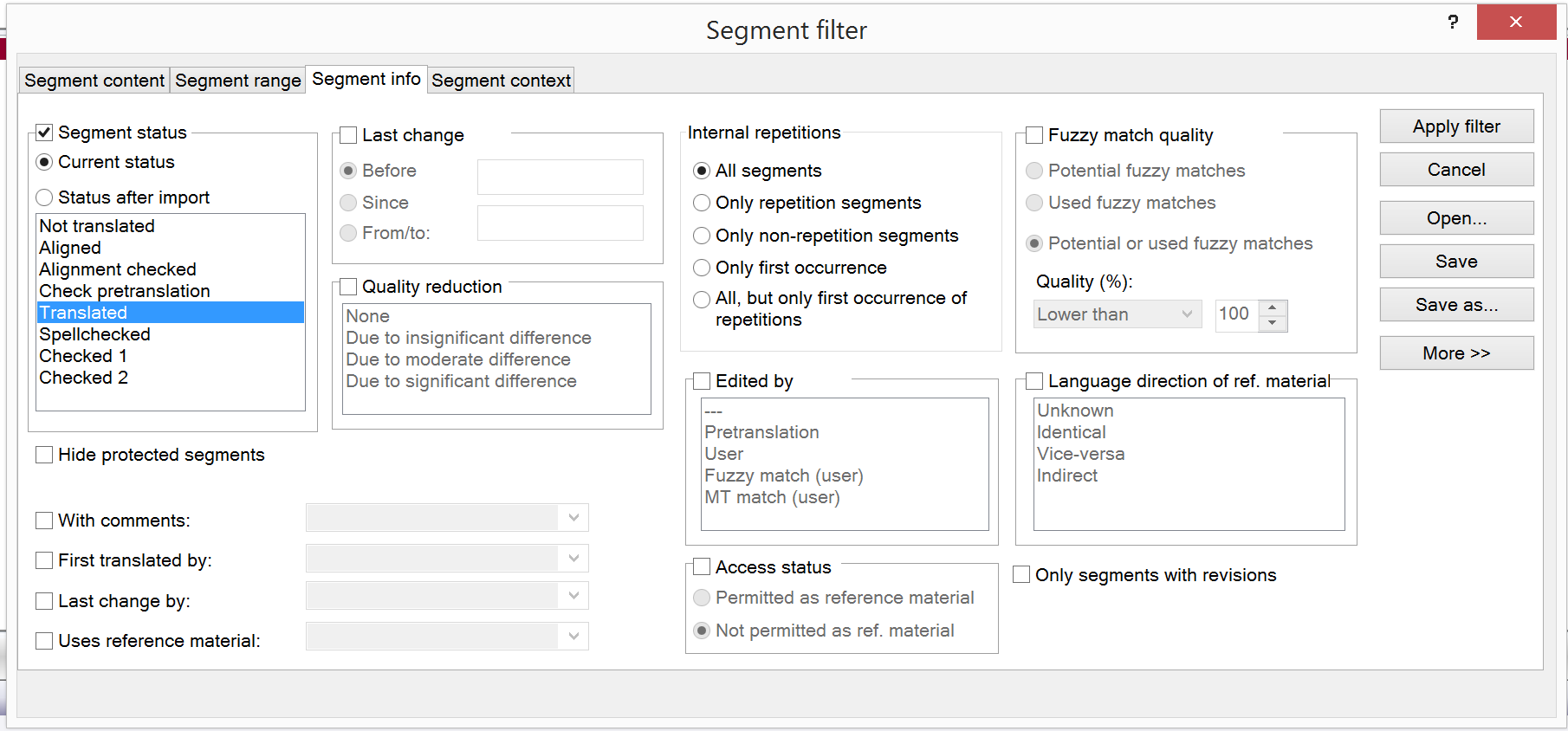
- Run a Find and Replace operation to insert the string Translated segment at the beginning of every translated segment:

- Save the language pairs.
- Copy the target language files to a new folder.
- Create a Transit project in CafeTran.
- In the Find and Replace dialogue box insert Translated segment as find text.
- Tick the Funnel icon to activate filtering mode.
- Click the Find button.
- Choose Task > Set Checked status for target segments.
- Choose Task > Transfer source segments to target segments.
- Deactivate filtering mode.
- In the Find and Replace dialogue box replace Translated segment with an empty string.
PLEASE NOTE: This work-around does not work for segments that start with a tag :(.