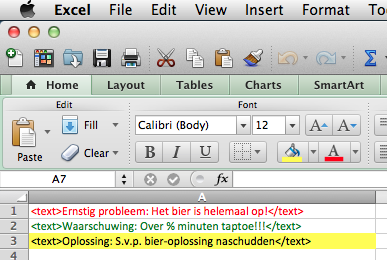Translating Microsoft Excel XLSX Files With Tags
Note: The Tagged Ms Excel filter is designed especially for certain GUI resource file types. Every string is surrounded by the tags <text> and </text>.
Example file:
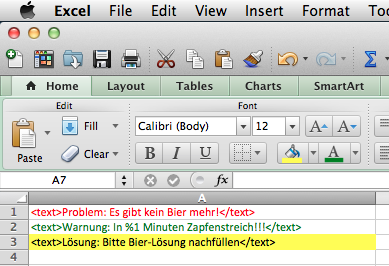
Step 1: Press the right button in the Project Manager:

Step 2: Import the Excel file, using the right file filter:
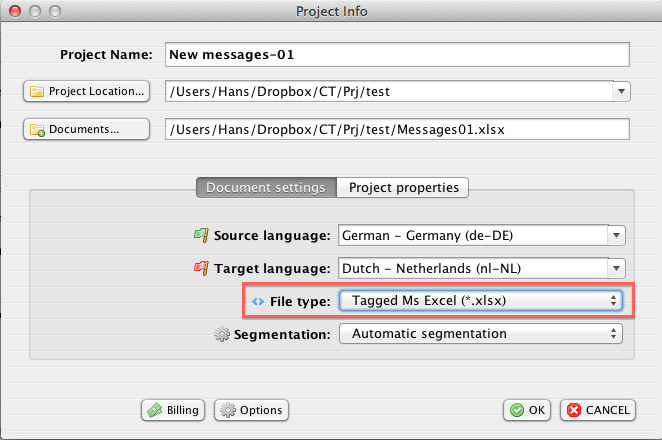
Step 3: Translate all segments.
Step 4: Export the target file:
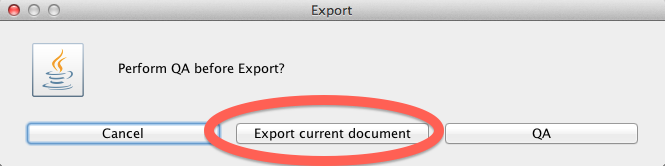
Step 5: Confirm the target file name:
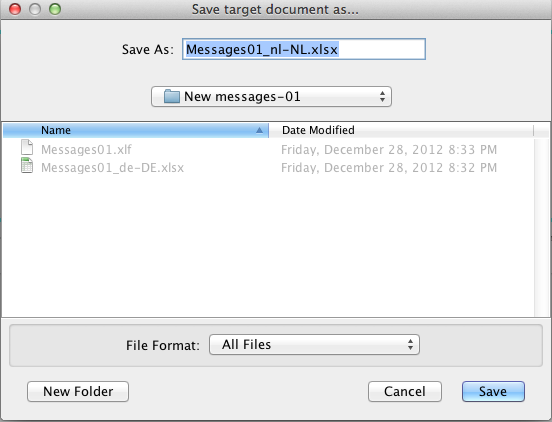
Step 6: Check the target file: