For bilingual RTF files from Déjà Vu see here.
Please noteo:
- You'll need the Workgroup Pro Edition*) of Déjà Vu to use this Workflow.
- If you receive a Déjà Vu Satellite project (.dvsat) you also have to deliver a .dvsat file afterwards.
Import the source documents in Déjà Vu. Perform a pseudo-translation to populate all target rows:
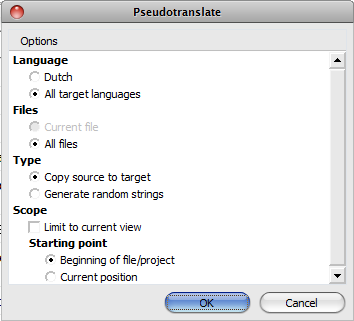
Choose File | Export | External View:

In the Format group tick the XLIFF checkbox:

In CafeTran choose Translation | Task and then:
- Remove Target segments or
- Remove Target segments the same as source
depending on you needs.
Translate the project. Save the XLIFF after finalising the project.
Return to Déjà Vu, choose File | Import | External View. Choose the External View XLIFF that you have translated in CafeTran:
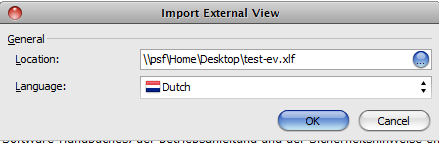
In the Merge External View Data dialog click the Accept All button and hit OK:
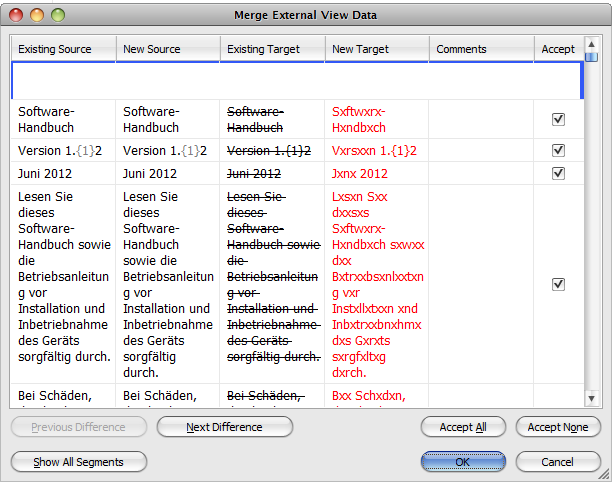
Note: If you have to assign the status 'Finished' to all translated segments, you have to perform the following steps:
According to Roy:
- Place the cursor in the first segment of the project.
- Hit the Enter key
- Move to the last segment, press Shift and then click in the last segment, to select all the segments.
- Open the context menu, choose Segment status and Finished.
According to Grzegorz
- Click somewhere in the translation grid.
- Press Home (goes to the first row).
- Press Ctrl+Shift+End (selects all the rows).
- Open the context menu, choose Segment status and Finished.
*) If you don't have Déjà Vu Workgroup available (but another Déjà Vu edition) you can use the SQL command below to insert comments with SQL (Menu | Project | Execute SQL):
update pairs set comments_1043 = "comments"
[1043 = Dutch = language code that can change].)
Loading All Files in a Déjà Vu Project
A Déjà Vu project can consist of several files:
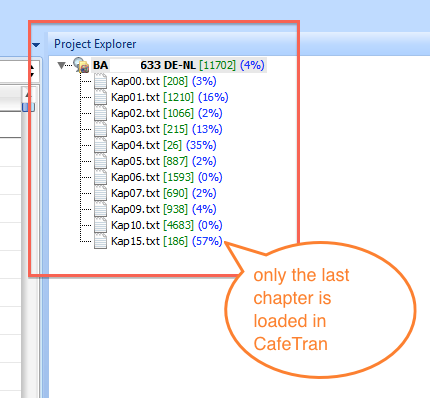
When you load this XLIFF in CafeTran, not all files will be shown automatically.
- Select Project > Documents to call the Glue dialogue:
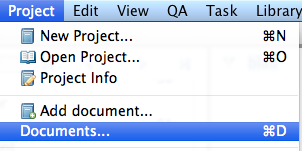
- Click on the Glue all segments button:
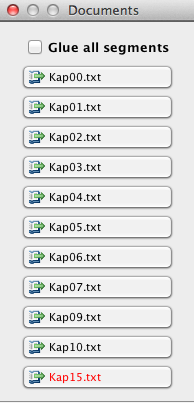
NOTE: With 'foreign' projects, CT keeps the position of the last segment from
the previous work. If you have another 'foreign' project in-between, CT
remembers its last segment position in the settings. In other words, it
does not store the last segment position inside 'foreign' project files as
it does in its own 'native' projects.