The colours of many items of CafeTran's interface can be adjusted to your preferences. For a quick start, you can choose one of the available themes.
Selecting a theme
- Choose Views > Appearance > Themes:
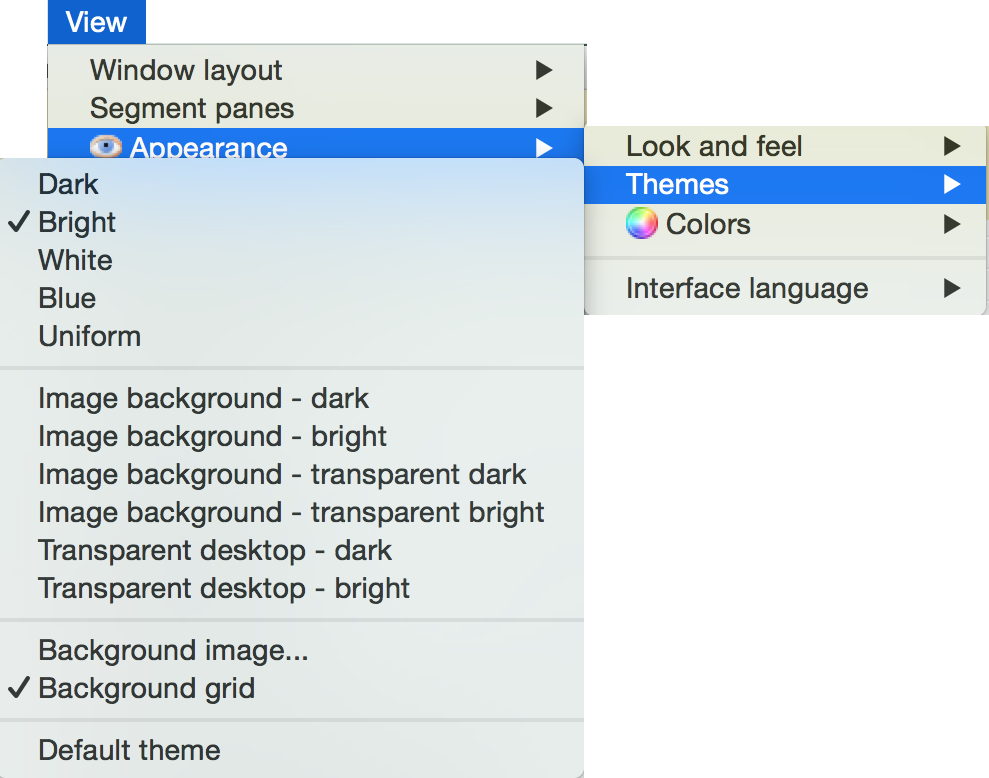
Examples of default themes
Default theme
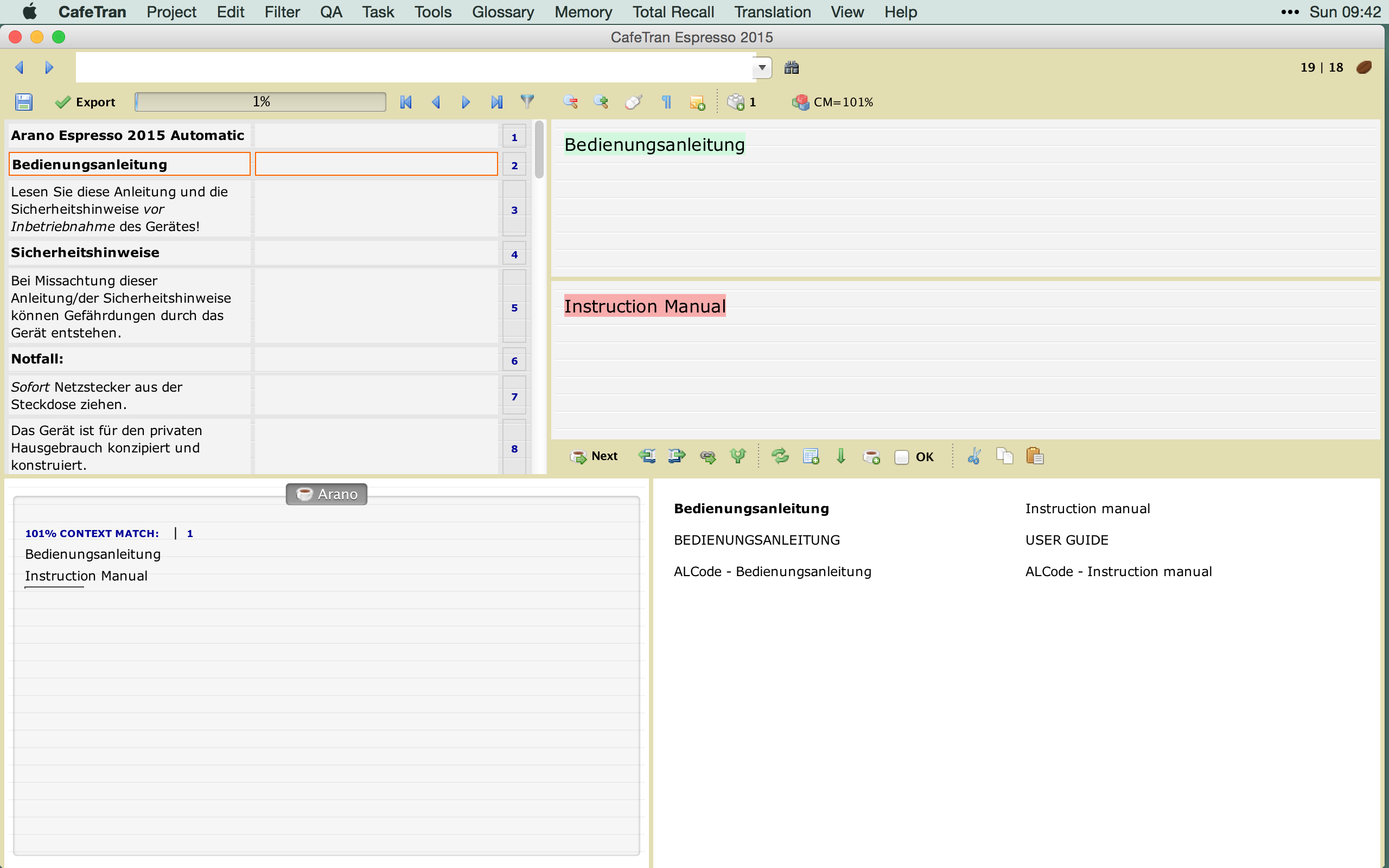
Blue theme
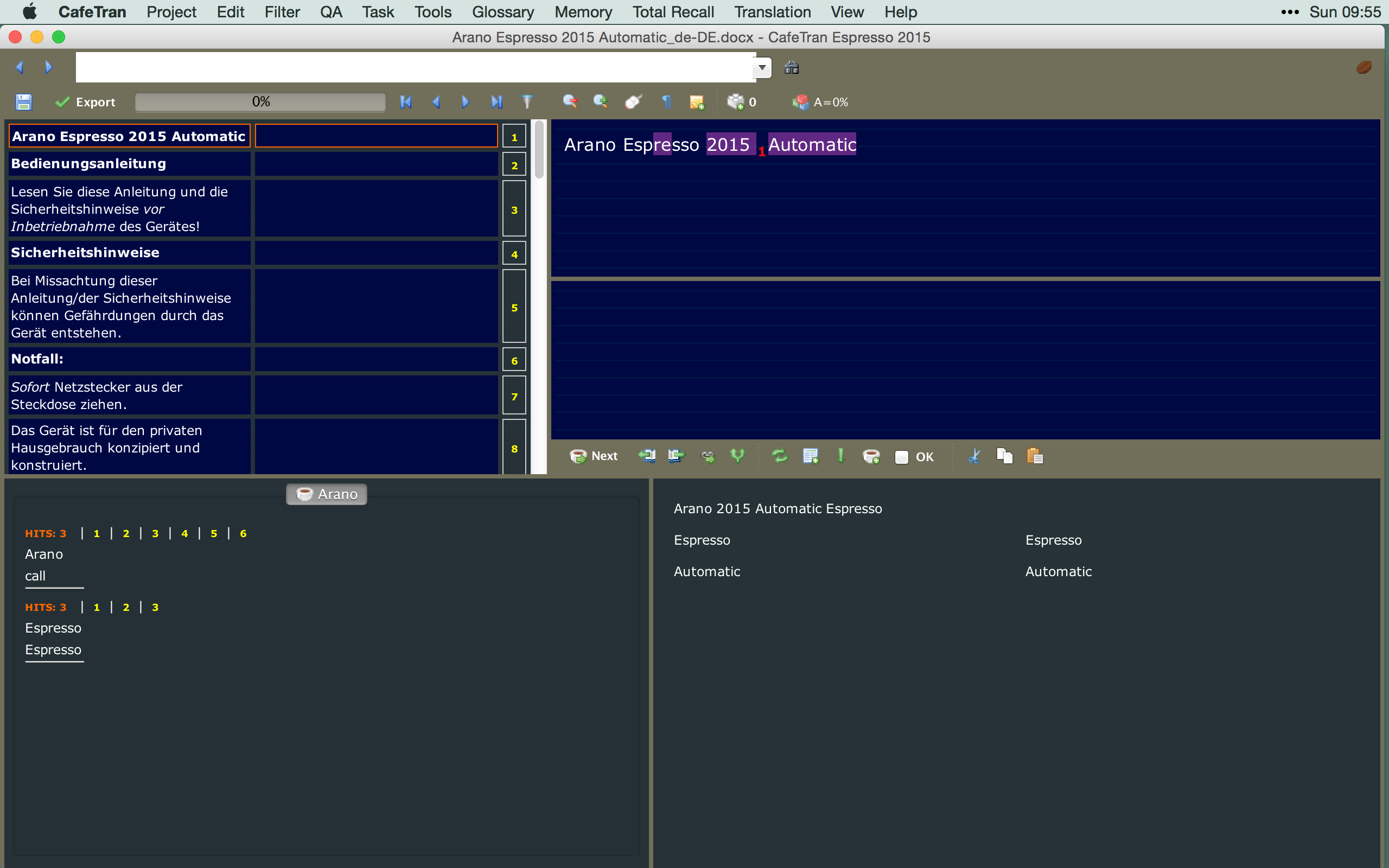
Cool Blue theme
With a background image from Pinterest:
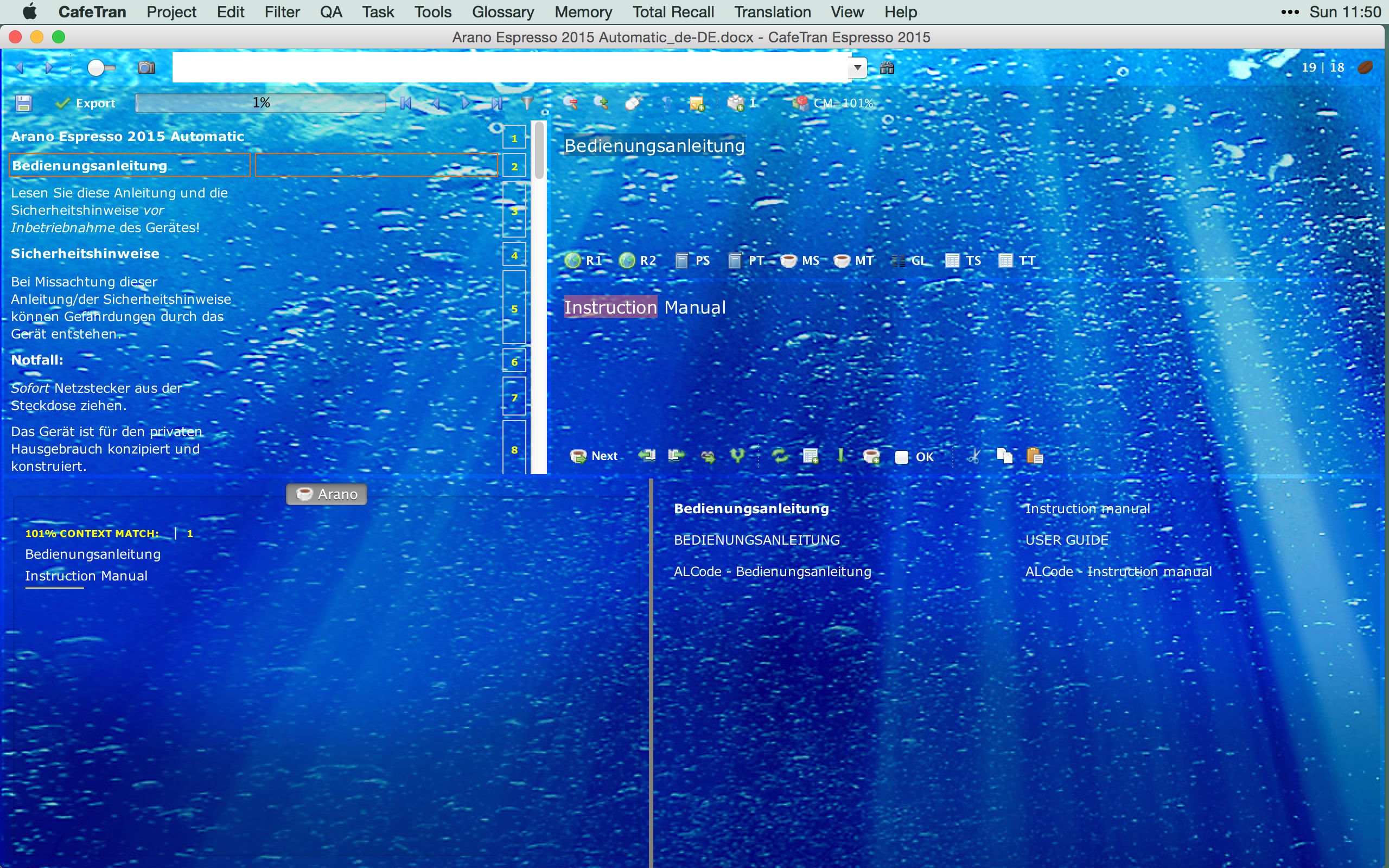
Uniform theme
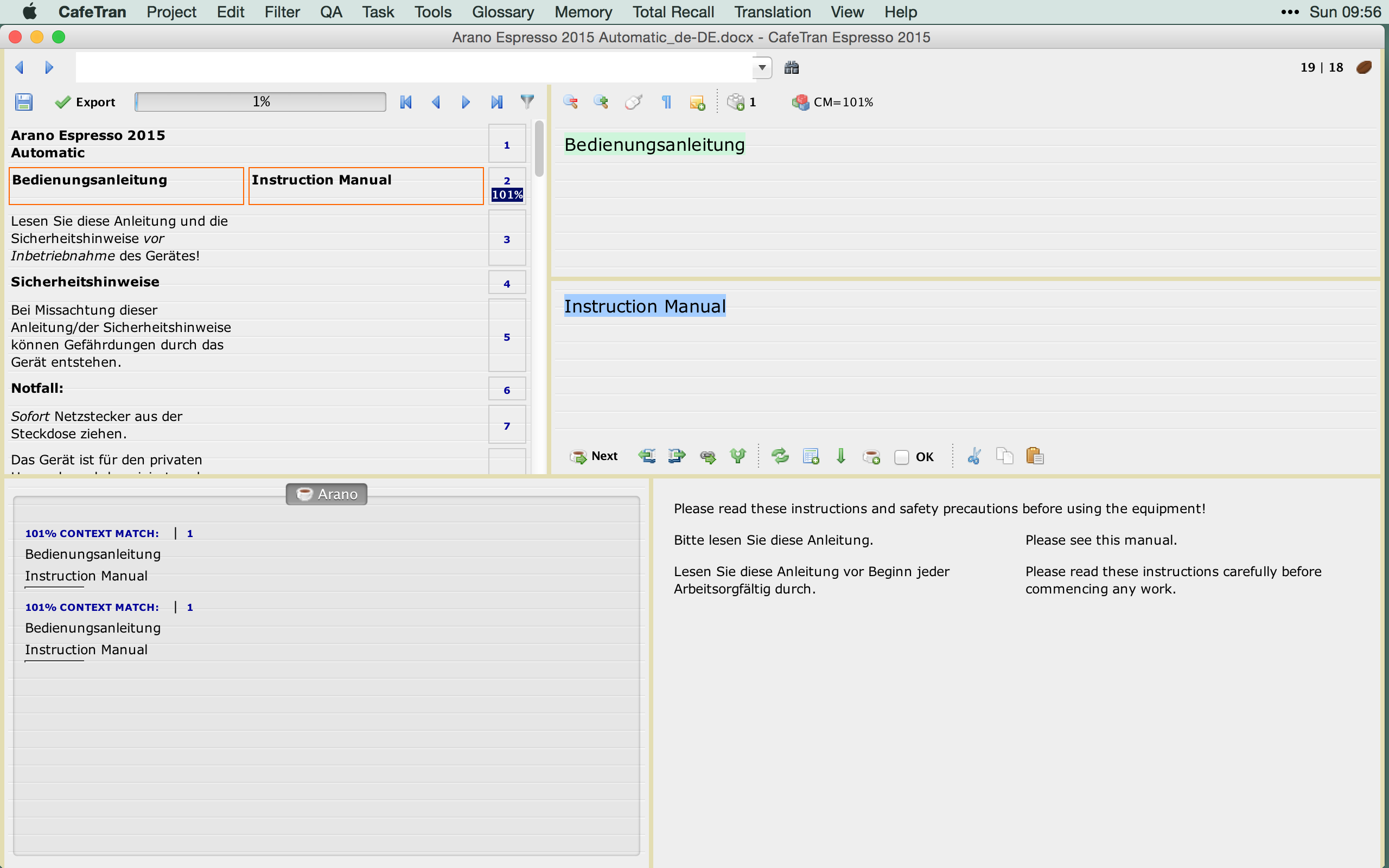
Dark theme
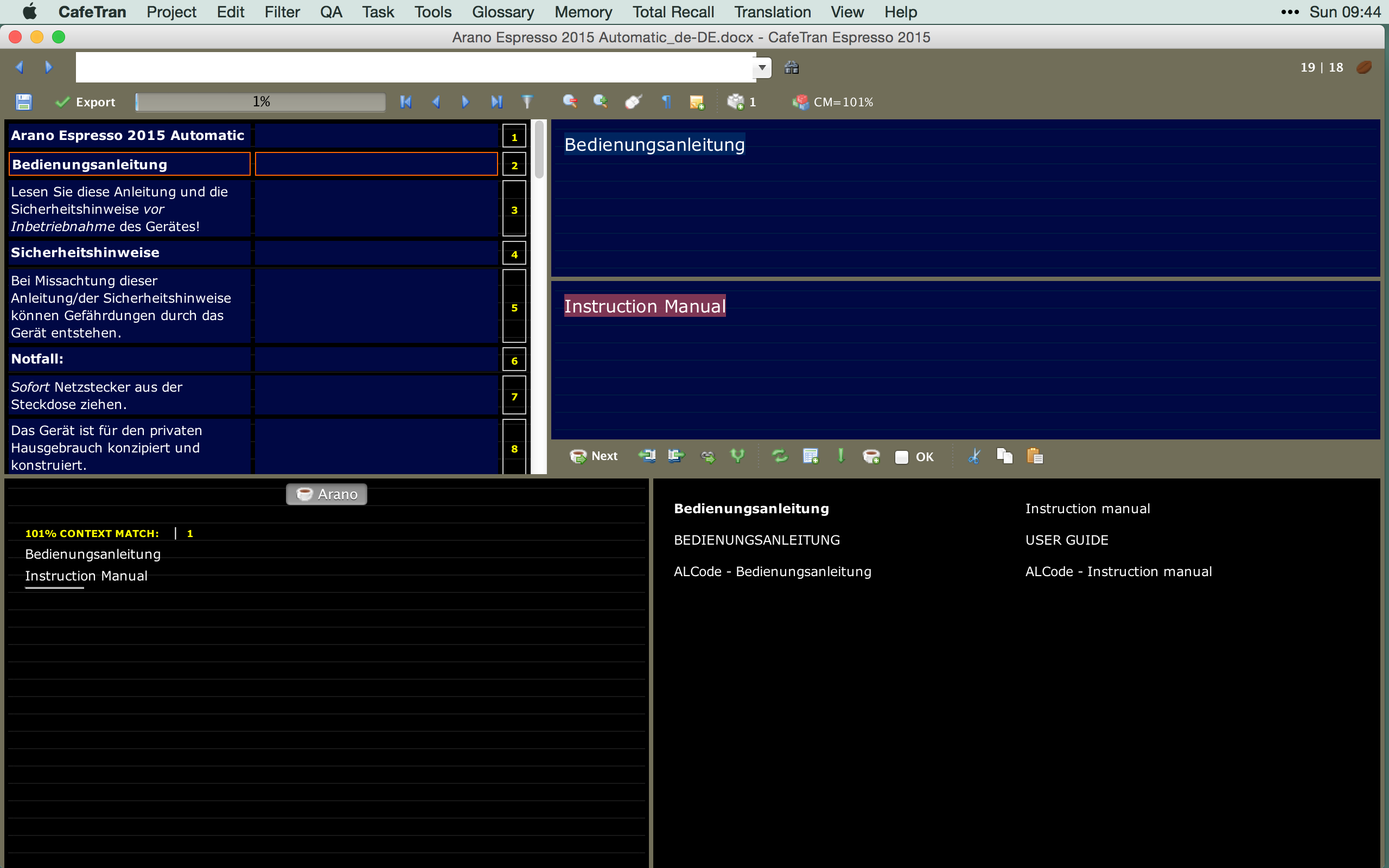
Dark Steel
This is the transparent black image theme with the default Steel image as a background:

Dark roasted (soon to come)
Background image for Dark Roasted theme (to download)

Gets your engine running!

Green tea (soon to come)
Background image for Green Tea theme (to download)
Please, have another cupper…
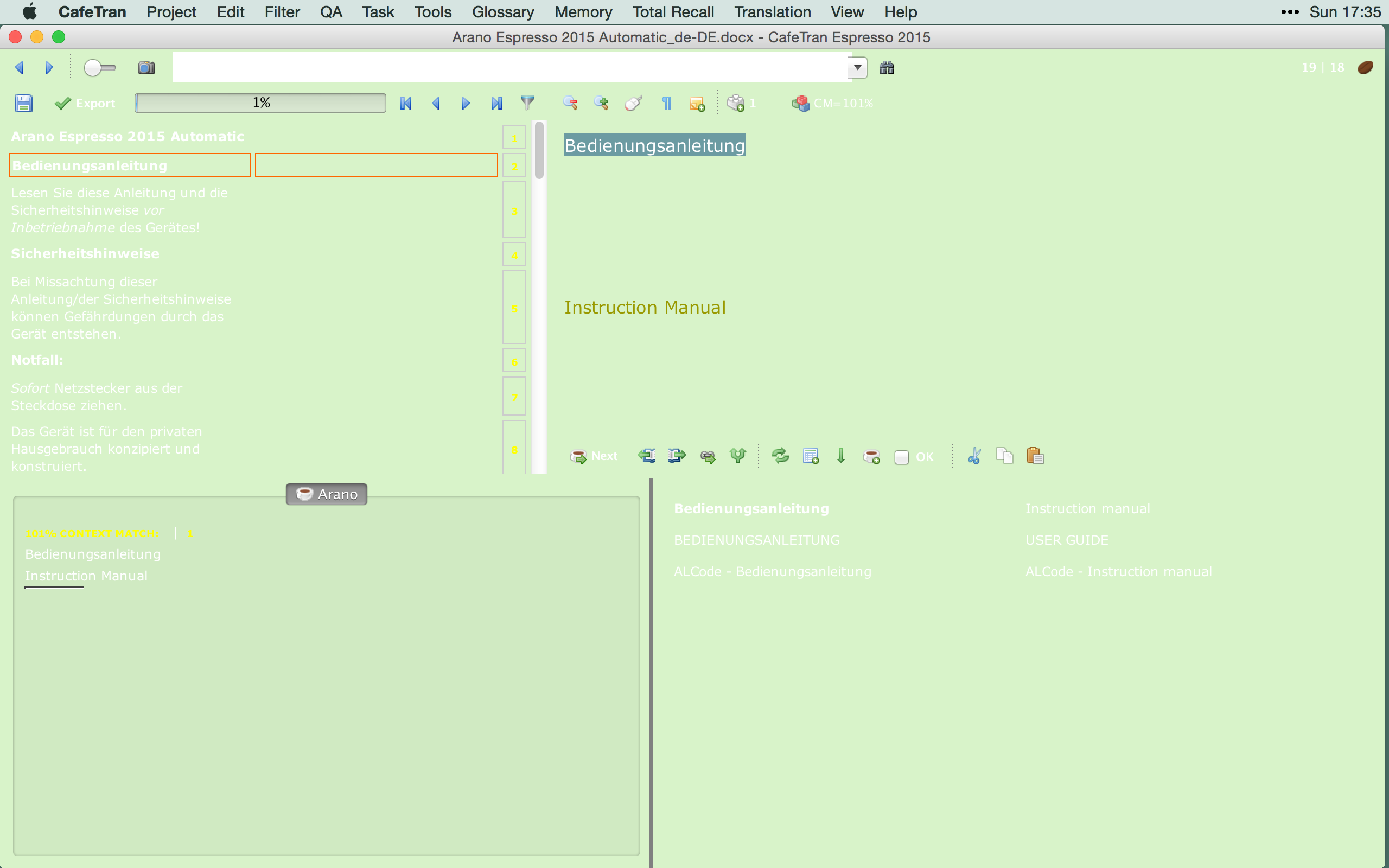
I'm currently investigating how I can make all text the same colour as the text in the Target segment pane (#999900).
See also: Colours