The Cafetran menu
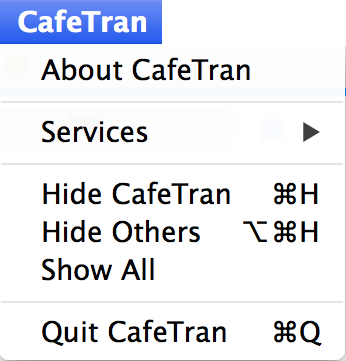
Apart from all the other goodies on OS X you get a free CafeTran menu on a Mac too!
- About CafeTran
- Display a dialog with crucial info about your computer, the Java version you are using, whether you have a licensed version or not, etc.
- Preferences
- Display the Options menu.
- Services
- Display the OS X Services menu. Services are system-wide "plug-ins", e.g. to interact with external dictionaries or to manipulate text.
- Hide CafeTran
- You'll probably never want to use this function.
- Hide Others
- Hide all other visible apps.
- Show All
- Show all invisible apps.
- Quit CafeTran
- Exit CafeTran.