Surrounding Words Selected Text With User Defined Characters
Define the surrounding characters on the Options | General tab:
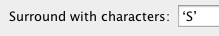
Insert the surrounding characters:
- To surround one word just place the cursor in this word, press the user-definable keyboard shortcut to surround the word with your user-defined characters:
The quick ‘brown’ fox jumps over the lazy dog.
- To surround several adjacent words, select them with the mouse or keyboard, press the keyboard shortcut or open the context menu and select the <S> item:
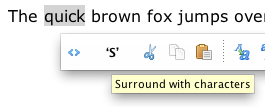
TIP: You can define complex tags that require a lot of typing, e.g. <phase="2" start-up-value="3.25">S</phase>