PLEASE NOTE: This is only a proof of concept to show some techniques.
When you use Google Translate to translate into English, you will see some nice alternatives (related forms) in a ‘word nest’ below the main translation:
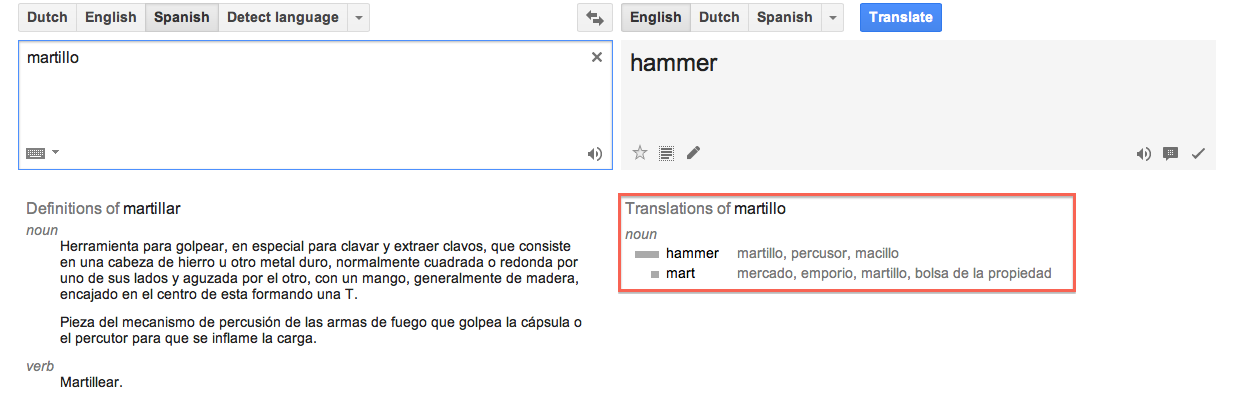
Wouldn’t it be nice if you could store these word nests in your local glossary?
A little AppleScript and some regular expressions, all wrapped up in a Keyboard Maestro macro can do the job. (Sorry, for Windows you'll have to figure this out yourself.)
Here is the macro:
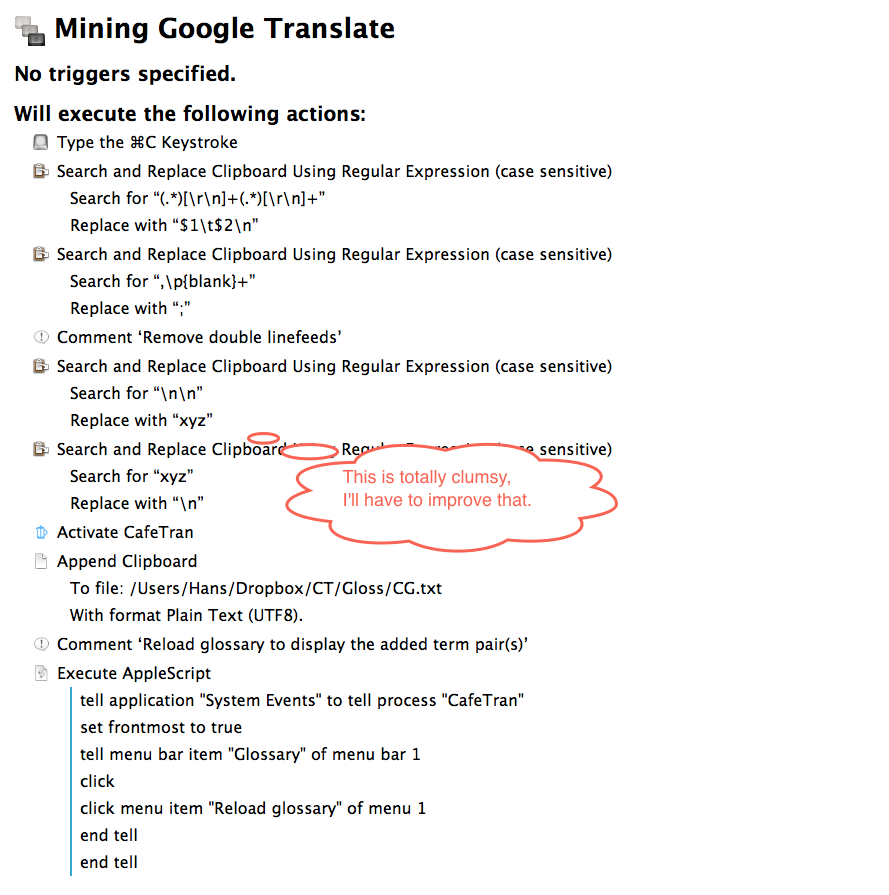
What the macro does:
- Your selected word nest is placed on the clipboard.
- The word nest is prepared for addition to a CafeTran glossary (source terms and target terms are separated by a tab character, alternative target terms are separated by a semicolon).
- The word nest is written to an active glossary (plain text file).
- The glossary is reloaded in CafeTran (the flashing at the end).
And this is how it looks on my screen: