Normally you would use tab-delimited files to store your terminology. In some cases, however, it can be handy to use TMX files for terms. For instance: Imagine the situation where you first have to translate the software strings of a user interface and afterwards the documentation or help file.
After the translation of the user interface you will have a TMX file containing the names of the elements on the screen as well as names of functions of the software. You can use this TMX file for terminology purposes without prior conversion to a tab-delimited glossary.
Opening a TMX file for terms
- Choose Memory > Open memory.
- Navigate to the TMX file containing your terminology.
- Click the Choose button.
A new dialogue is displayed:
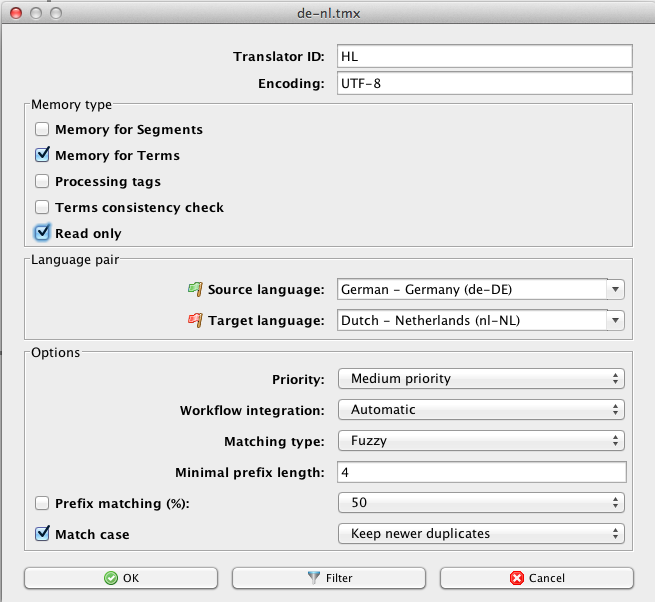
- Check the box Memory for terms.
- Check the box Read only.
- Check the box Mach case when applicable.
- Click OK to open the TMX file containing your term pairs.
The terms from the TMX file will be displayed in the tabbed pane and used for term recognition and auto-assembling.
See also: Reasons for using TMX files for terms
TMX files for terms
Allow you to use fuzzy matching at the terminology level.
Here's a screencast demonstrating this.