CafeTran allows you to directly use glossaries in a number of formats from web locations. This can be very handy when you collaborate with colleagues or work for clients that can update the glossaries regularly.
Currently CafeTran supports the following glossary formats from the web:
- Tab-delimited text
Getting a glossary location
- In your system browser, navigate to the page containing the glossary that you want to use.
- Search for the glossary that you want to use, e.g.: German-Dutch, general, UTF-8 tab-delimited OS X line feed.
- Right-click on this link and copy the glossary URL
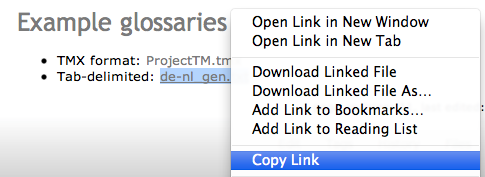
Opening a web-based glossary
- In the Program Manager click on New glossary.
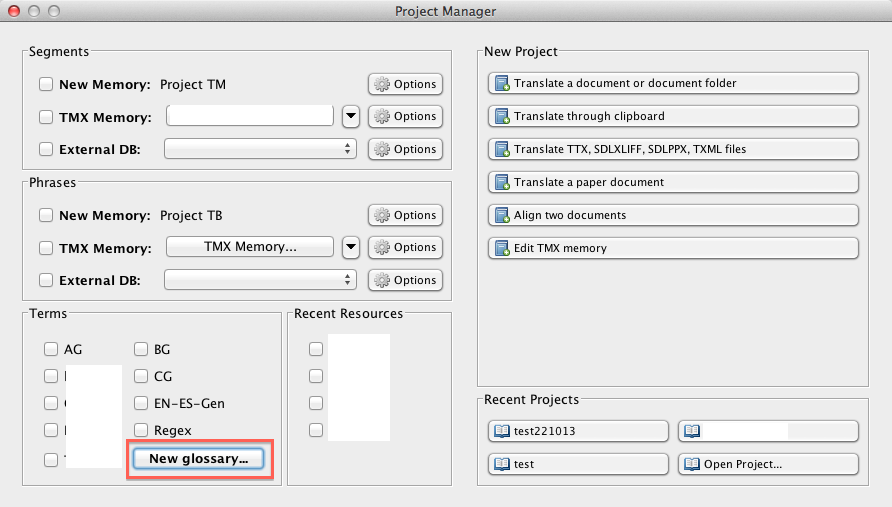
- In the Add or create glossary or term list dialogue box click in the path field.
- Paste the glossary URL from the system clipboard.
- Type a descriptive name in the Description field.
- Check the Read only checkbox, since you won't be adding terms to this glossary yourself
NOTE: CafeTran will automatically fill in the other fields of the dialogue box with settings for your operating system.
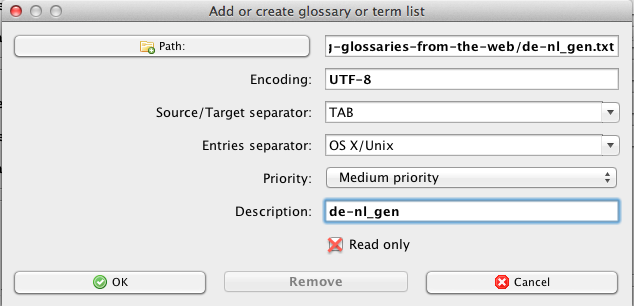
- Click on OK.
The Save resource information dialogue box is displayed.
- Type a descriptive name in the Save As field.
- Click on Save.
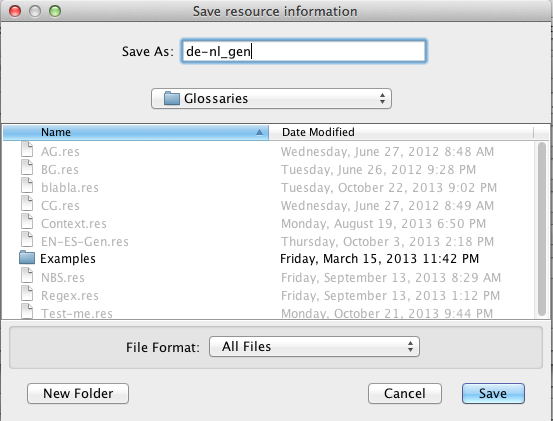
The new glossary is displayed in the tabbed-pane:
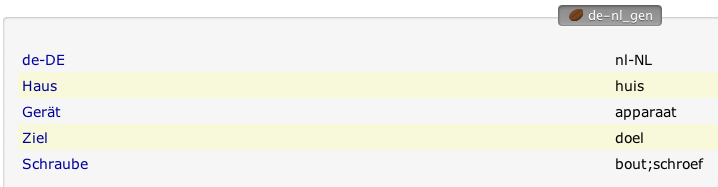
TIP: During a longish translation session you can update the web-based glossary by clicking the right mouse button over the glossary in the tabbed pane, then choose Reload glossary.
TIP: If you want to share your own glossaries with a colleague, you can put these glossaries in your Dropbox and send your colleague the Public link to your glossary.
Free glossaries
Free glossaries from Wordbook
Wiktionary Glossaries
This is a listing of Felix glossaries compiled from the Wiktionary project. There are 43 language pairs and 1,388 glossaries in all.
Generate free bilingual glossaries at dicts.info
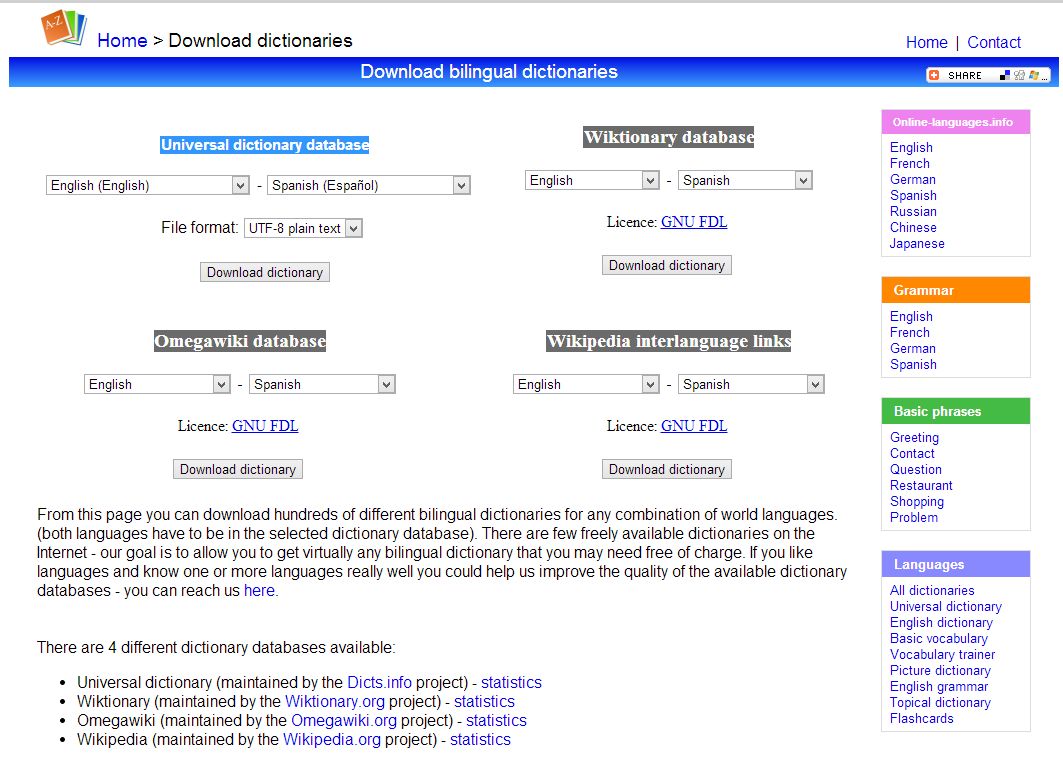
- Go to: http://dicts.info/
- Click on: 'Download dictionaries'
- Click on: 'Download bilingual dictionaries'
- Select the languages you want and click 'Download dictionary'
The dicts.info page can generate glossaries from the following databases: Universal dictionary database, Wiktionary database, Wikipedia interlanguage links, Omegawiki database
Using glossaries from Dict.cc
Dict.cc offers many, carefully checked glossaries in several language combinations. We cannot offer the data in CafeTran glossary format, since "Utilizing the data for personal use is granted provided that the data is not given away to third parties or published in any way." However, you are allowed to download these files yourself.
Download a glossary for your language combination and ask your questions about converting to CafeTran glossaries in the CafeTran User Group.
Using Google translated frequency lists
These frequency lists were translated by Google Translate. Perhaps they are useful as a starter's glossary. Don't expect too much of them …
They are in UTF-8 format with UNIX/OS X line feeds. You will have to define the resource definition files yourself. Once you have loaded the glossary, you will most likely want to perform the commands Glossary > Remove source=target, then Glossary > Merge alternative translations to clean up the glossary.
Don't worry when a target term is absolutely bogus. After you have loaded the glossary in CafeTran, just click on the source term with the incorrect translation and replace the target term with your correct translation. If you want to enter several translations for a source term, separate them with a semicolon (;).
Content of the downloadable ZIP file:
- DE-EN.txt
- DE-FR.txt
- EN-DE.txt
- EN-ES.txt
- EN-FR-1.txt
- EN-FR.txt
- EN-NL.txt
- ES-FR.txt
- FR-DE.txt
- FR-EN.txt
- FR-ES.txt
- FR-IT.txt
- IT-FR.txt
- NL-DE.txt
Downloading the Linguee German-English glossary
A GPL version of the German-English Linguee dictionary can be downloaded here
Downloading the Wikipedia glossary
"The glossary is rather massive: there are 400,000 term pairs in the English-French language pair - and that is after filtering out all the entries that are the same in both languages (mostly proper names).
Currently available languages: English, French, German, Dutch, Hungarian."