- From the Task menu choose List words with unknown spelling:

In the tabbed pane a new tab Unknown spelling is opened, showing all words that are new to Hunspell:
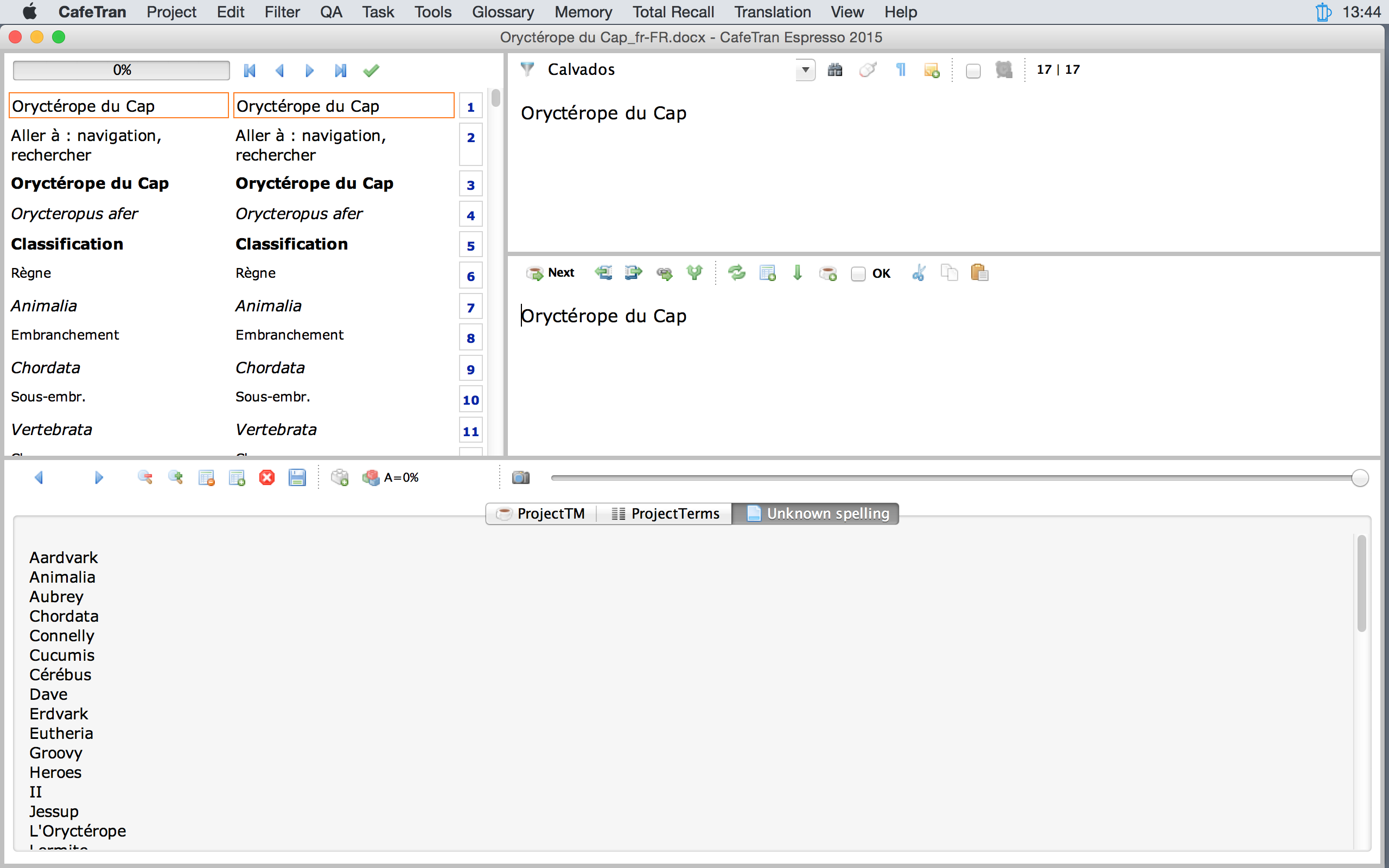
Adding unknown words to your custom dictionary
- Remove all words with wrong spelling from the list shown in the tab Unknown spelling.
- When you are satisfied with the resulting list, select all words in the list.
- Copy the list to the Clipboard:
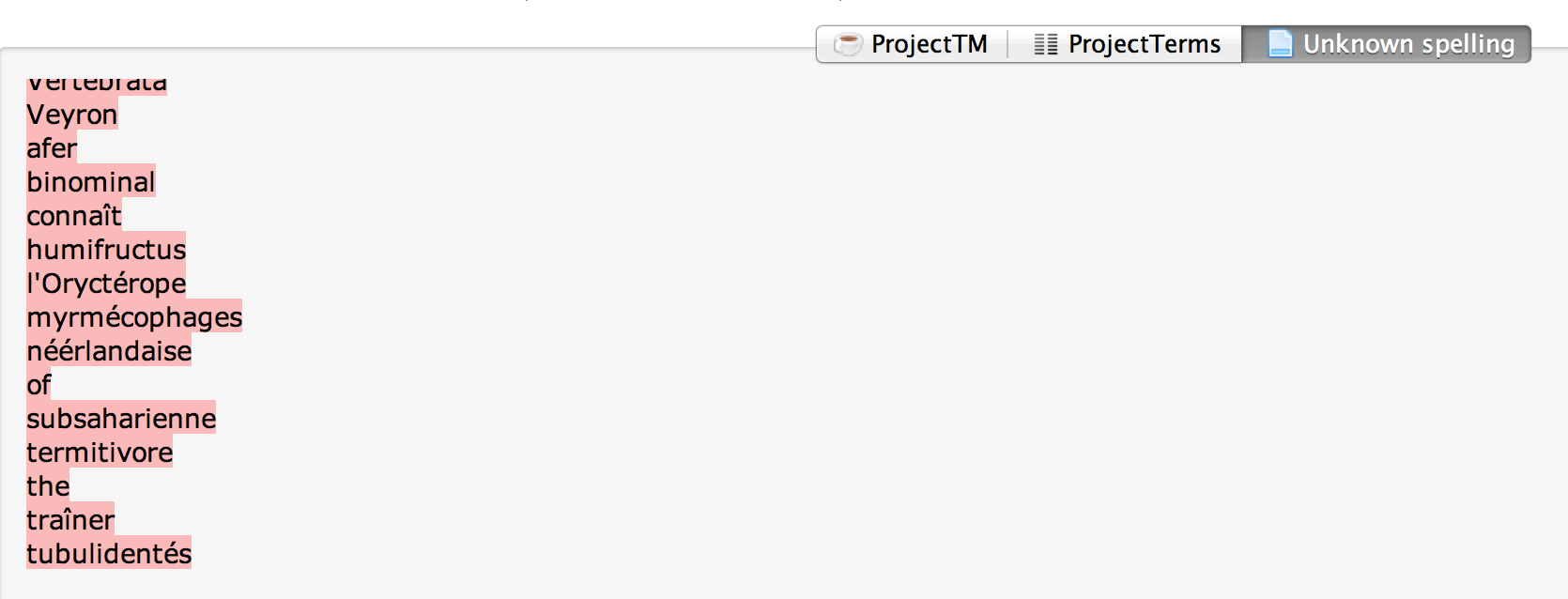
- From the Edit menu choose Edit user's spelling dictionary:

- Navigate to the end of your custom dictionary.
- Paste the new unknown words from the Clipboard.
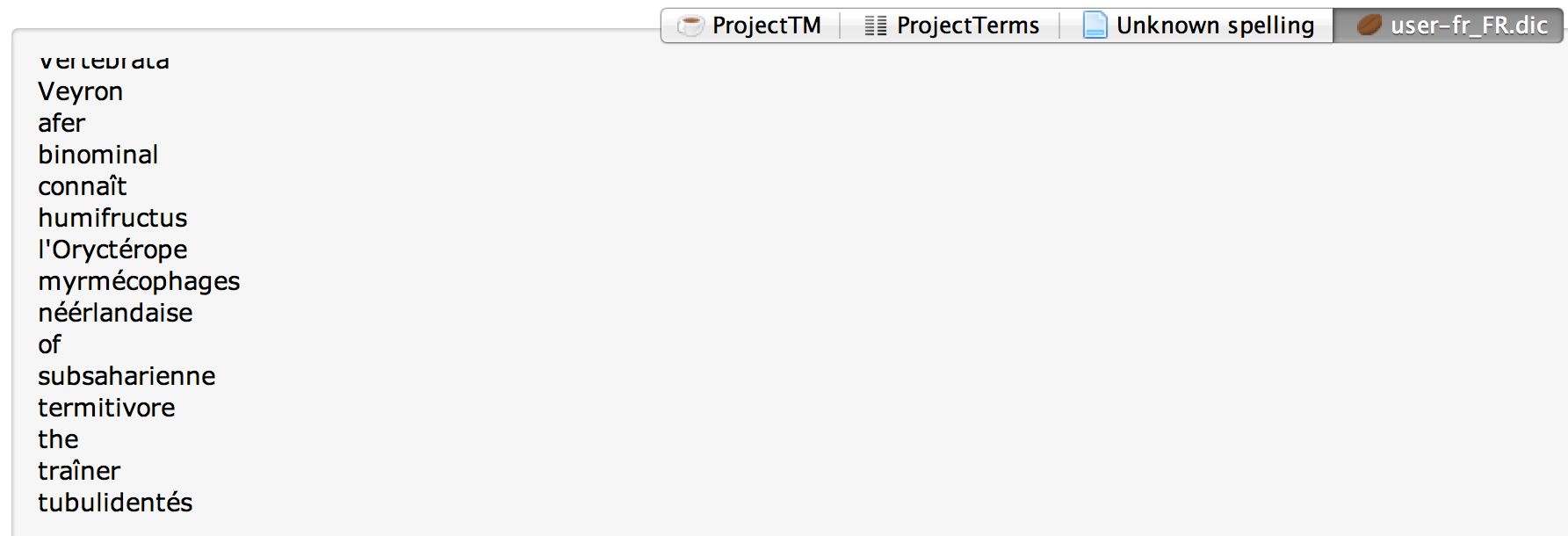
- Click the red button with the white cross to close and save your custom dictionary:
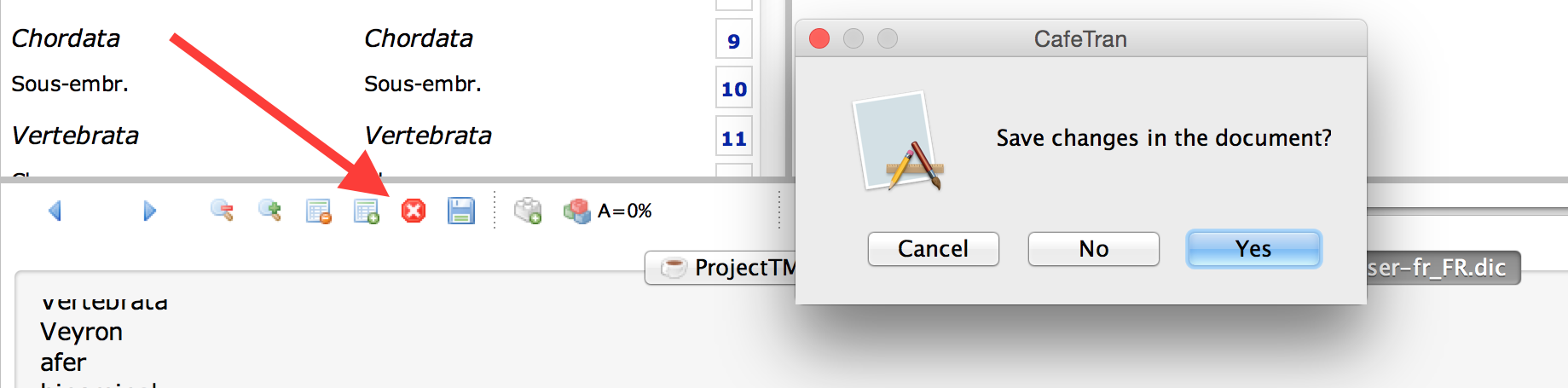
- Quit CafeTran.
- Start Notepad++, TextPad or TextWrangler.
- Open your custom dictionary.
- Navigate to the end of the file, write down the line number of the last word.
- Correct the number in the first line, indicating the number of words in the custom dictionary:
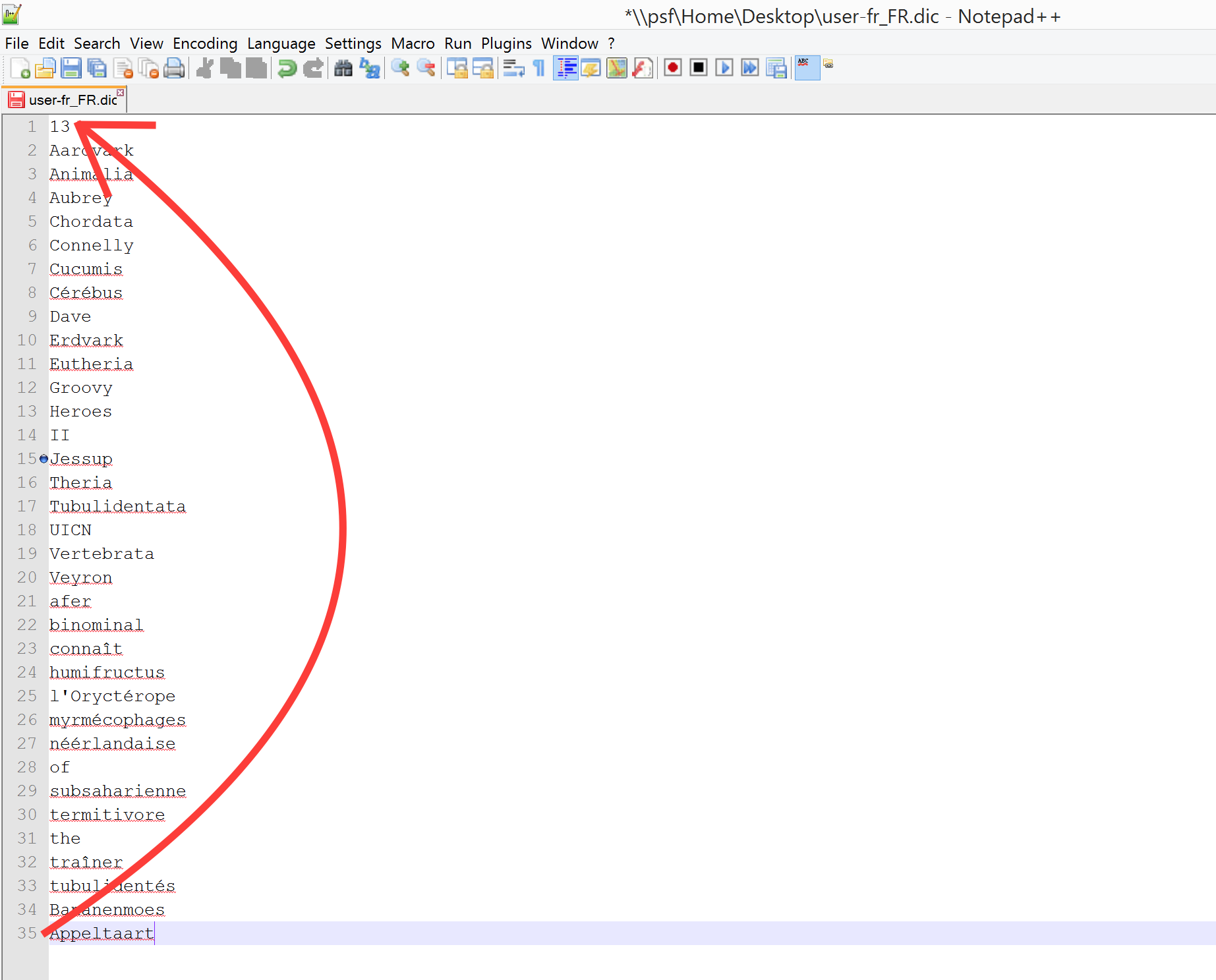
TIP: If you have a long list with unknown words, you can copy it to a word processor which already has a good spelling dictionary and a big custom dictionary.
In MS Word, misspelled words would be underlined in red, making it easier and faster to find and delete them. After that, copy the content of the Word document to the Clipboard, switch back to CafeTran and paste the Clipboard's content back in the tabbed pane.
TIP: The whole procedure will be useful also when working with documents related to very specific fields, with lots of uncommon terminology, e.g. biochemistry, medicine, botanic, etc. It is a way to make any custom dictionary bigger and cover more fields.
TIP: If you are absolutely sure, that all words in the target column of your glossary are spelled correctly, you can also add these words to your custom dictionary.
Differentiating between non-translatables and unknown words
You probably don't want to add each and every unknown word to your own private custom dictionary. For instance: In some contexts words of the source language have to stay untranslated, whereas the same words in other contexts must be translated. Enter non-translatables to the rescue:
- Copy the content of the Unknown spelling pane to a good text editor:

- Insert a tab before every non-translatable:

- Sort the list alphabetically:

- Take out the tabbed lines, F/R the tabs and paste them into your list of non-translatables.
- Paste the other words back in the tabbed pane to add them to your customista/customisto dictionary.