CafeTran allows you to virtually combine source files together in one project. This process is called ‘glueing’. CafeTran will treat the source files files as one large file and will allow you to perform useful operations (finding and replacing, sorting, filtering etc.) on all files, in one run.
Glueing works for all file formats supported by CafeTran. ??You can even glue files from the same Project Manager button together, e.g. TTX, SDLXLIFF, txml <= is this true?
To virtually combine files you have to place them in the same folder.
- In the Project Info dialogue click the Documents … button:

- In the Choose a source document dialogue select the folder containing the files to be translated:
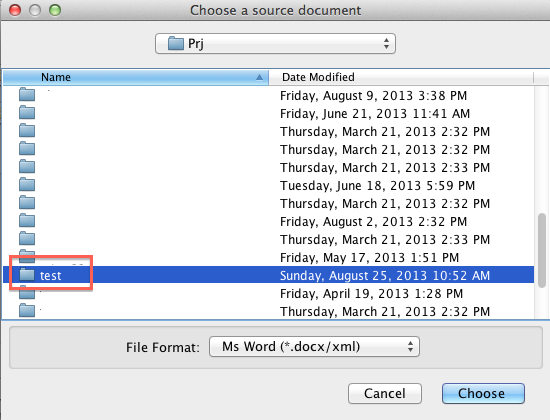
- Click the Choose button to close the Choose a source document dialogue.
You will return to the Project Info dialogue where the selected folder (containing your source files) has been inserted:
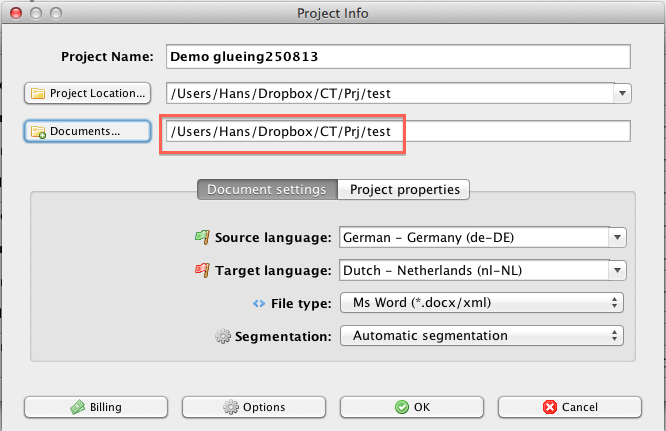
- Click the OK button to close the dialogue and actually create a new project.
Next, you will see a small dialogue, titled ‘Documents’ (please make this ‘Glueing’, Igor), containing the names of all source files found in the folder you selected. There is a small box on top of the listing that looks like a check box. You cannot actually tick it, however.

- Click on the box Glue all segments.
The dialogue is closed and CafeTran loads all source files in the grid:
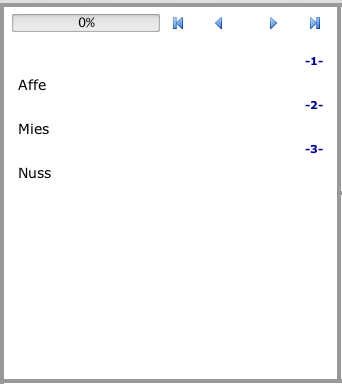
Note that CafeTran loaded three one-word documents (Affe.DOCX, Nuss.DOCX and Mies.DOCX).