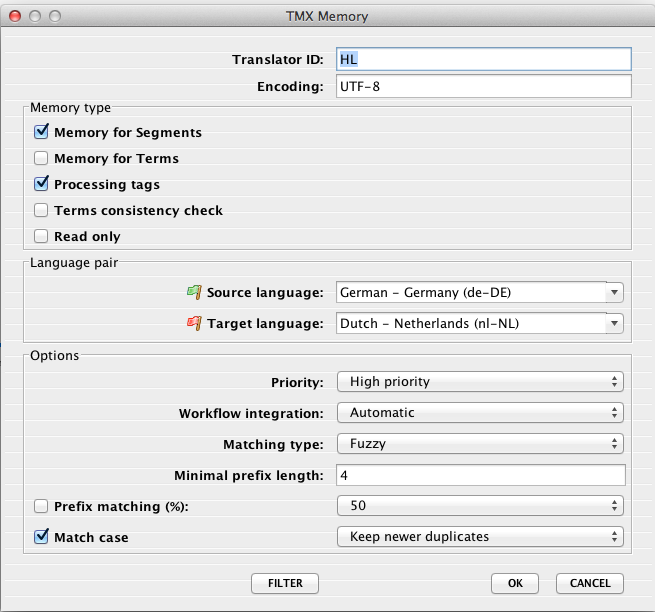
The Workflow integration field in the TMX Memory dialog has three options:
- Automatic: for TMs with up to 20000 - 30000 TUs.
- Pretranslation: for TMs with more than 30000 TUs.
- Manual: for TMs of only chosen segments.
Generally, if you notice some look-up slow down due to the memory size you should switch to the Pretranslation mode where the response to your current segment query is instant.
For example, a typical workflow scenario would be to create a new memory for the project segments with Automatic integration and a large reference memory set in the Pretranslation mode for fast queries and Read Only access.
NOTE: Use of this setting depends on the specs of your hardware. E.g. on an iMac with 10 GB RAM assigned to CafeTran, you can load gigantic TMs (e.g. the EU DGT TM) in a few seconds, in automatic mode.