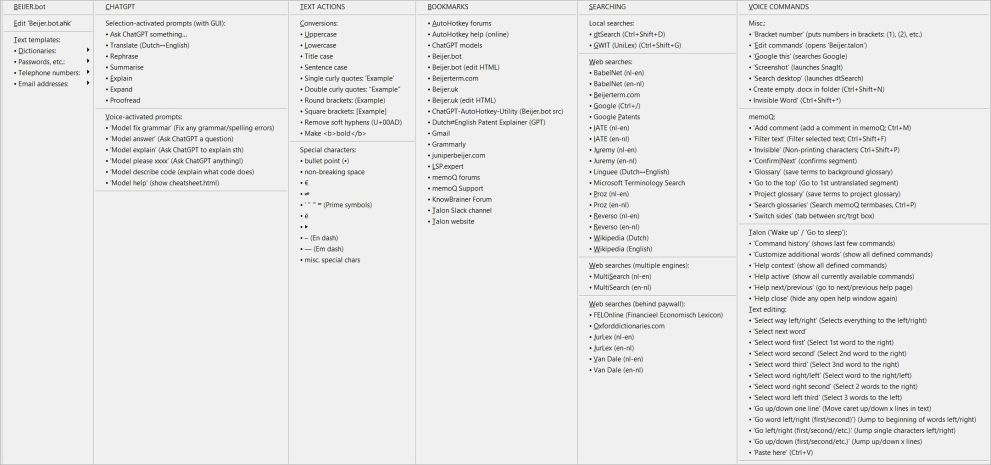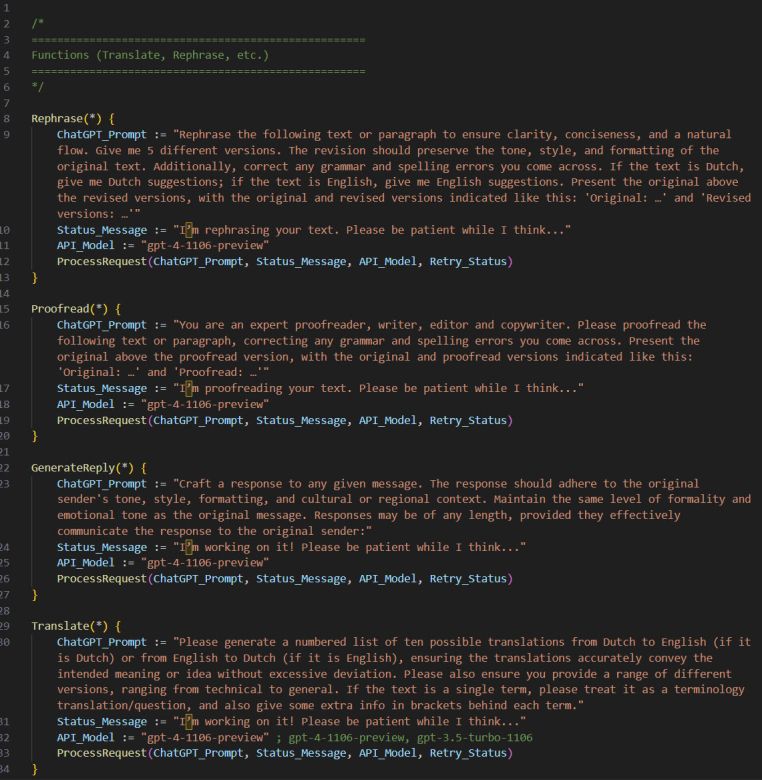Created page with "I’m currently learning the AutoHotkey programming language by creating my own app called ‘Beijer.bot’. It's a little dashboard menu of tools (see below) I use when translating, grouped into categories such as AI, Text actions, Bookmarks, Web searches, etc. Beijer.bot is designed to provide a centralised, visual place for me to access all my tools. The various items can be accessed by (1) clicking on menu items, (2) keyboard shortcuts and (3) voice commands (power..." |
No edit summary |
||
| (17 intermediate revisions by the same user not shown) | |||
| Line 1: | Line 1: | ||
I’m currently learning the AutoHotkey programming language by creating my own app called ‘Beijer.bot’. | == About Beijer.bot == | ||
<big>I’m currently learning the AutoHotkey programming language by creating my own app called ‘Beijer.bot’.</big> | |||
It's a little dashboard menu of tools (see below) I use when translating, grouped into categories such as AI, Text actions, Bookmarks, Web searches, etc. Beijer.bot is designed to provide a centralised, visual place for me to access all my tools. | <big>It's a little dashboard menu of tools (see below) I use when translating, grouped into categories such as AI, Text actions, Bookmarks, Web searches, etc. Beijer.bot is designed to provide a centralised, visual place for me to access all my tools.</big> | ||
The various items can be accessed by (1) clicking on menu items, (2) keyboard shortcuts and (3) voice commands (powered by Talon Voice, a Dragon alternative). | <big>The various items can be accessed by (1) clicking on menu items, (2) keyboard shortcuts and (3) voice commands (powered by Talon Voice, a Dragon alternative).</big> | ||
[[File:beijer.bot.jpg|frameless|991x991px]] | |||
== Underlying design principles == | == Underlying design principles == | ||
* <big>All code in AutoHotkey v2</big> | |||
* <big>Mainly text/menu-based, rather than have a GU (to keep things simple)</big> | |||
* <big>Dashboard offering quick, centralised access to the various tools I use while translating</big> | |||
* <big>Entirely keyboard accessible (no reaching for my mouse/trackpad needed)</big> | |||
* <big>Ideally, possible to easily create versions for other people, adapted to their personal requirements</big> | |||
== My questions on the AHK forum == | |||
# <big>Need some help with multi-level submenus (for AHK v2)</big> | |||
# <big>Need functions to convert selected text to lowercase and uppercase</big> | |||
# <big>Google search with query in (straight, double) quotes?</big> | |||
# <big>Create tooltips for menu items (in AHK v2)?</big> | |||
# <big>How to integrate a SendInput string into Menu code item?</big> | |||
# <big>Create new empty.docx (or copy empty.docx saved somewhere on my computer) in(to) current folder with shortcut?</big> | |||
# <big>Help with function to strip ‘soft hyphens’ (unicode character U+00AD) from selection</big> | |||
# <big>How to always open a menu in the centre of my (main) screen?</big> | |||
# <big>How to open specific file with specific app, using Run command?</big> | |||
== | == Peak into the code == | ||
[[File:beijer.bot-code-example.jpg|frameless|780x780px]] | |||
[[Category:Beijer.bot]] | |||
{{Back to the top}} | |||
Latest revision as of 17:20, 4 February 2024
About Beijer.bot
I’m currently learning the AutoHotkey programming language by creating my own app called ‘Beijer.bot’.
It's a little dashboard menu of tools (see below) I use when translating, grouped into categories such as AI, Text actions, Bookmarks, Web searches, etc. Beijer.bot is designed to provide a centralised, visual place for me to access all my tools.
The various items can be accessed by (1) clicking on menu items, (2) keyboard shortcuts and (3) voice commands (powered by Talon Voice, a Dragon alternative).
Underlying design principles
- All code in AutoHotkey v2
- Mainly text/menu-based, rather than have a GU (to keep things simple)
- Dashboard offering quick, centralised access to the various tools I use while translating
- Entirely keyboard accessible (no reaching for my mouse/trackpad needed)
- Ideally, possible to easily create versions for other people, adapted to their personal requirements
My questions on the AHK forum
- Need some help with multi-level submenus (for AHK v2)
- Need functions to convert selected text to lowercase and uppercase
- Google search with query in (straight, double) quotes?
- Create tooltips for menu items (in AHK v2)?
- How to integrate a SendInput string into Menu code item?
- Create new empty.docx (or copy empty.docx saved somewhere on my computer) in(to) current folder with shortcut?
- Help with function to strip ‘soft hyphens’ (unicode character U+00AD) from selection
- How to always open a menu in the centre of my (main) screen?
- How to open specific file with specific app, using Run command?